How to Use the Merryfield App: Review, Referral Code & More

I'm going to do a walkthrough tutorial of a newer rewards program through the Merryfield app. It is a free app that rewards you when purchasing your groceries. I'm going to tell you about the app, how to get it, how to use it, and how to cash out.
What is the Merryfield app?
It is a free app that rewards shoppers with points for their receipts. Then you can take those points and redeem them for gift cards.
What we do is we shop, we scan our receipts, we get those points, and then we cash out for gift cards that we can use to buy more stuff. You can find all of their participating brands under the Offers tab.
How to earn points
Merryfield has quite a few different ways to earn from the app. They use points, so you need to know how many points equals a dollar. With Merryfield, 1000 points are equal to a dollar.
You'll see that when you go to cash out as well because to get a $5 gift card, which is the minimum, you have to have 5000 points.
There are a few ways to earn points.
The first way is their everyday rewards.
You get 50 points per dollar spent on any of their participating brands. They also have boosted brands where it's not just 50 points per dollar, but you might get a multiplier of two, three, or four times that.
Another way you can earn points on Merryfield is by submitting any receipt. They also have special offers. The special offers give you points just for buying that particular product.
How to get the app
Go to your iOS or Android App Store. Once you get the app, the first screen that you see will ask you for your name and your email address.
You'll also see a couple of questions after that that will personalize your experience. Then it's going to ask you to verify your email. Once you've verified your email, the app is completely set up and ready for you to use.
How to navigate the app
On the app's home screen, you'll see information on their brands. You can click See All Brands to see all their participating products.
Scroll a bit and click on Special Offers.
These offers are unique to that week, and if you buy that product, you get that amount of points. If you want to learn more about each offer, click on them, and it will open up a new page that tells you more about the offer.
You can also scan the product you're buying to make sure that that product qualifies for the offer. Then you have to buy the product and scan your receipt.
Some of the offers will be limited to one, which means you can buy it only one time. Others will be limited to two or three, which means you can buy multiples on one receipt and get that 750 points back multiple times.
Now let's look at that navigation bar across the bottom.
Toggle from Offers to My List.
When you click on My List, it will show you all of the offers you have already activated.
If you see a special offer that you want to take advantage of, click the plus sign that will activate the offer, and you will see that appear on your list.
From My List, go over to Receipts. This is where you can submit your receipts. You have to be able to read the details on the receipt, and you have to submit your receipt within seven days.
How to submit a receipt
You will want to click on the button that says Snap Photo Receipt.
It's going to pull up a little rectangle. That's where you place your receipt and snap a picture. If you don't like the picture, you can click on the button that says Retake.
If the entire receipt does not fit in one picture, you can click that plus sign, allowing you to take another picture until you've captured the entire receipt. Once you're satisfied, you can click on the button that says Finish.
Once you hit that Finish button, it will tell you how many points you can expect to receive when you submit that receipt. If everything looks good, go ahead and submit the receipt.
If something doesn't look right or something wasn't picked up, scroll down just a bit to where you see the Correct Receipt button, and you can correct it before submitting your receipt.
How to cash out
The next button at the bottom of the screen says Rewards. That's where you would go to cash out your points to Rewards.
When I go there, I see a lot of different gift cards. Then it's going to show you the different dollar amounts. What you can cash out will depend on how many points you already have in your account.
How long does it take to get rewards?
According to their app, those gift cards can take up to one business day to hit your account.
When you're in the Rewards tab, you can click on Wallet, where all of your redeemed gift cards appear. You can then open your wallet, click on the gift card you want to use at the store, and use it from there.
My Account section
Once you click on your account in the top right-hand corner, you will see your account balance.
You will see your complete earnings history when you click on My Earnings.
You can also click on Notifications, where you can change or turn on and off all the notifications available in the Merryfield app. There is a Help and FAQ section if you want additional information.
To contact support, from the Account tab, scroll down until you see Contact Support, and you can contact them right through the app or email them at support@merryfield.com. Click on Security and Privacy to read exactly how your information is and is not used.
Will my points ever disappear?
Yes, but only if you become inactive on the app for six months. You have to do something in the app, like submit a receipt or redeem a gift card within six months to stay an active user. If you don't do that, they can start deducting points from the account.
Merryfield referral code
You can get Merryfield and earn $2 with code AV88QX here: https://merryfield.app.link/UBuKRSufEwb
How to use the Merryfield app
The Merryfield app is as simple as shopping, snapping a picture of your receipt, then getting those points and cashing them out to gift cards. What rewards apps do you use? Share your favorites in the comments below.
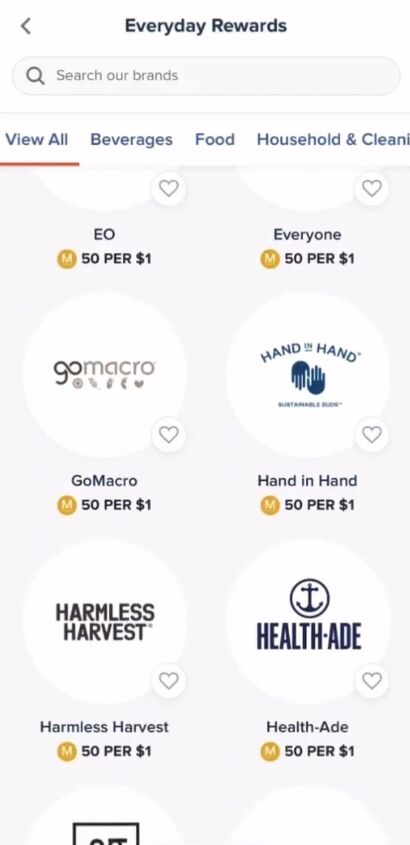
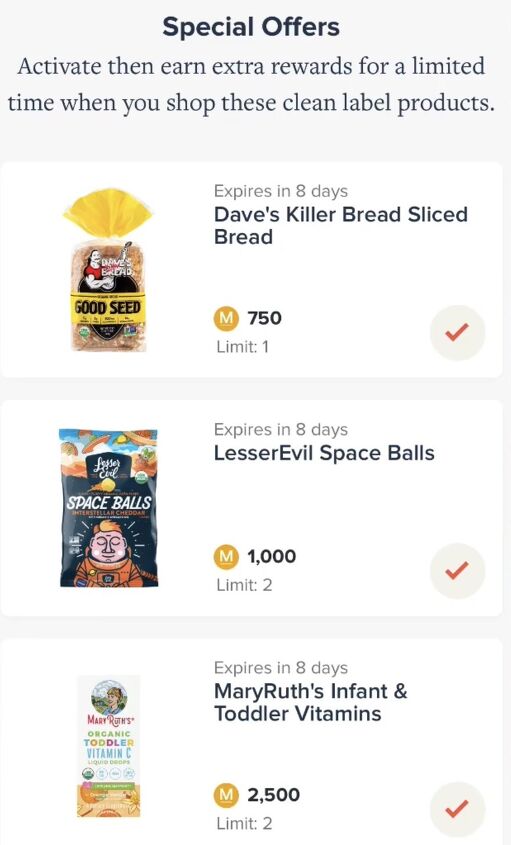
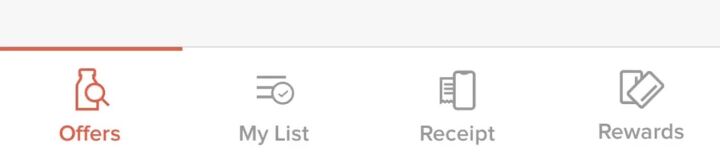
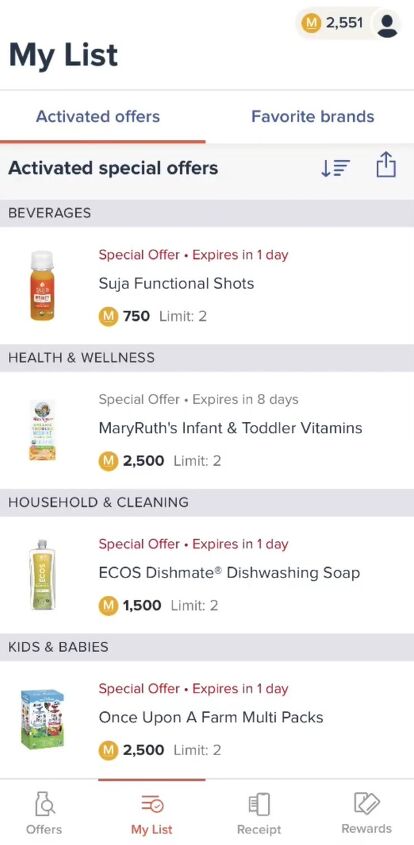
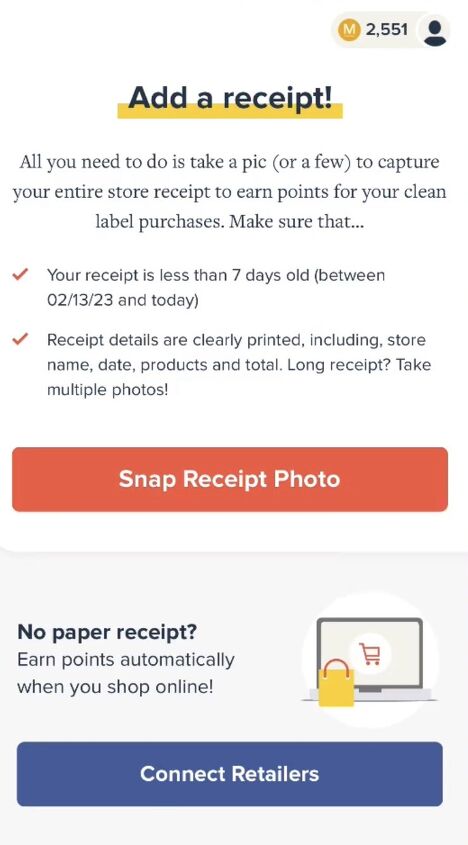
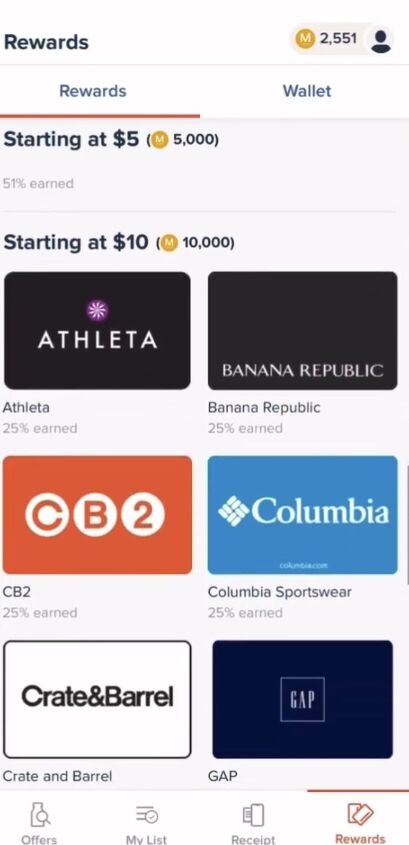
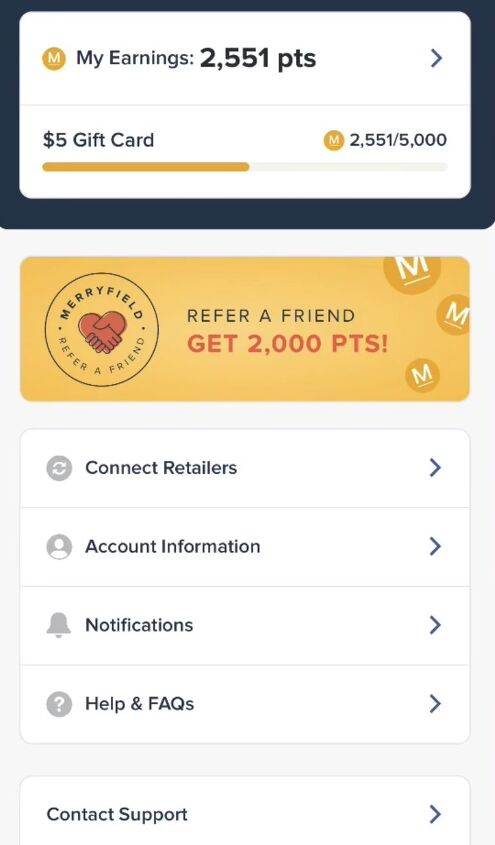













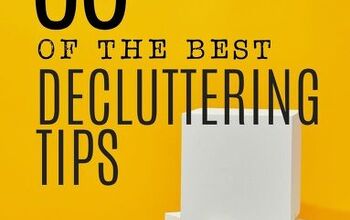




Comments
Join the conversation