How Does Miles App Work? Tips, Tricks & FAQs

Have you wondered how the Miles app works? You can earn cash and gift cards, all while doing what you usually do daily. I will walk you through the Miles app so you can learn how you can get rewarded for the travel and commuting you are already doing.
What is Miles?
The Miles app is a free app that rewards you for all your commuting and travel.
Whether walking, biking, running, driving, using Uber, or even flying, you will earn incentives or what they call miles that you can redeem for gift cards and other rewards within the app. The Miles app is available for both Apple and Android users.
Once you get the app from your device's App Store, you will be asked to enter your email address and create a password. You will also be asked to enter your phone number, and from there, you will enter your name.
Location settings
Since this app is giving you rewards for the travel you're doing, it needs to be able to see that travel. The next screen you see will ask for your permission to use your location. Ideally, you would select Always Allow.
Let me quickly address two common concerns. When an app asks to use my location services, the first one is, how will this impact my battery life? The second one addresses privacy concerns.
Privacy is important to me, as I'm sure it's essential to many of you. You can read Miles's terms and conditions and the privacy policy on the app. I also talked with the representative from Miles and asked him if they share data with anyone else.
I was told that they do not share personal data with third parties but may aggregate the data and share general information. For instance, we have X number of people using the Miles app or Miles app. Users travel an average of X amount of miles per month.
I also asked the representative about the concern about battery life. She said they had done extensive research to ensure that using the Miles app and allowing it to see your travel from place to place did not significantly reduce your battery life.
How miles are earned?
So, How do you earn miles, and what can you do with them once you've earned them? I have my location services set to always, which means I earn miles when I'm traveling, whether on foot, bike, by boat, driving my car, or carpooling with someone else.
How you choose to travel determines how many miles you earn. If I am running or walking, I am earning ten times the miles. If I'm biking, I'm making five times the miles. You're earning three times the miles if you are on a bus, a boat, skiing, or train. You'll earn twice the miles if you're doing rideshare or carpool. You'll get miles per mile if you are driving or using Uber. If you are flying it is zero 1 mile/mile. The home screen shows exactly how many miles you have accrued and the trips that gave you those miles.
I'm sure you're wondering how to attach a dollar amount to those miles. Five thousand traveled miles is equivalent to a dollar. If I want a $10 gift card, I will need to have accumulated 50,000 miles for a $10 gift card.
App home screen layout
Let's take a closer look at the layout of the app. On the home screen, you can see how many miles you have earned. If you click on the tier status, you can see what level you're at and all the benefits associated with that level.
In the miles bank, you can also see all of the transactions of your miles, like your starting miles and any additions and deletions from your mile bank. If you click on Trip Insights, it will tell you all the miles you've traveled, how much time you've spent on the road and how many places you visited.
Going back to the home screen, we're going to look at that bar across the bottom. Those are the different pages that we can toggle back and forth between.
We are going to click on Trips. From this tab, you can see all the trips you've taken, the points you've received from each of those trips, and the mode of travel you were using. If, for some reason, that mode of transportation is not correct, I can click on it and I can change it. If it was a carpool instead of a car ride, I could make that change from my Trip section.
Rewards
Next, let's click on the Rewards tab. This is where you can cash out your miles for gift cards and other rewards. There are multiple types of rewards that are available to you as well as being able to donate your miles to charities.
Miles has partnerships with over 300 retailers with offers ranging from completely free products to exclusive discounts for Miles users. If you're interested in gift cards, you can get those, also.
Next, we're going to click on the refer tab. If you have friends and family you want to refer to the Miles app, you can earn additional miles.
Finally, take a look at the account tab. You can see your miles balance and tier level from here, but you can also see things like your primary commute mode. There is also the need help section where you can contact someone from Miles if you need help.
How does the Miles app work?
Overall, I found the Miles out to be super simple to use. You are going to accrue miles based on the travel that you do, and it's going to allow you to earn some rewards in that process. Download the app, check out each of the sections within the app, and start earning rewards for traveling!
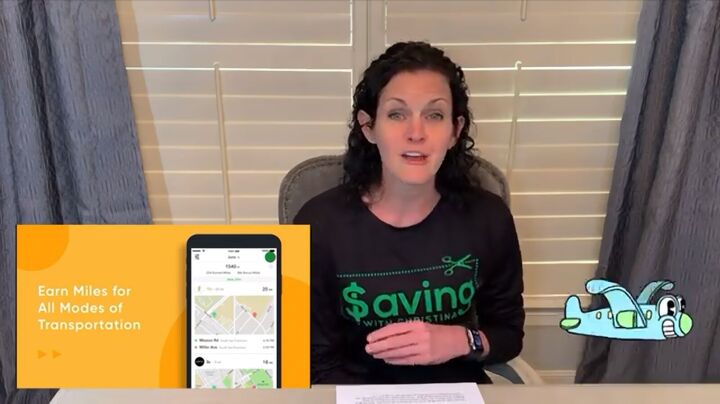
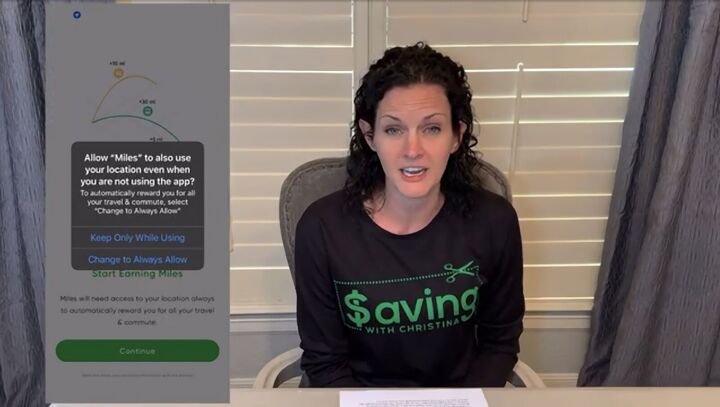
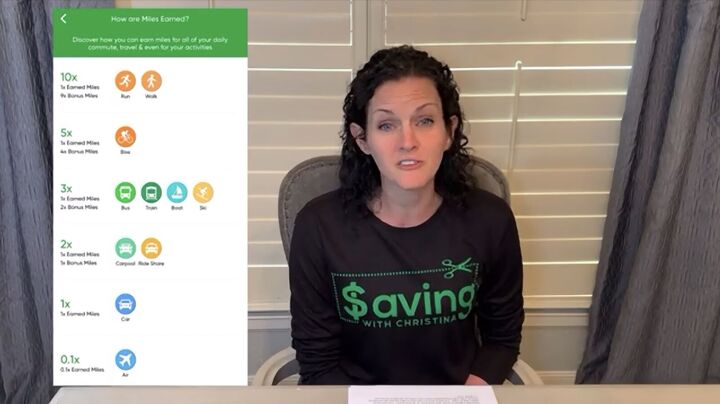
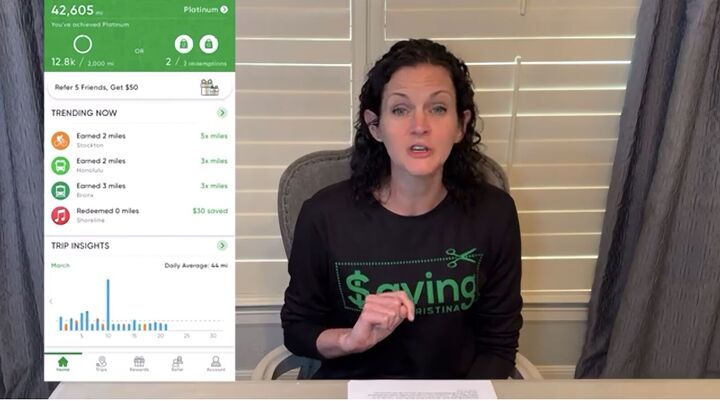
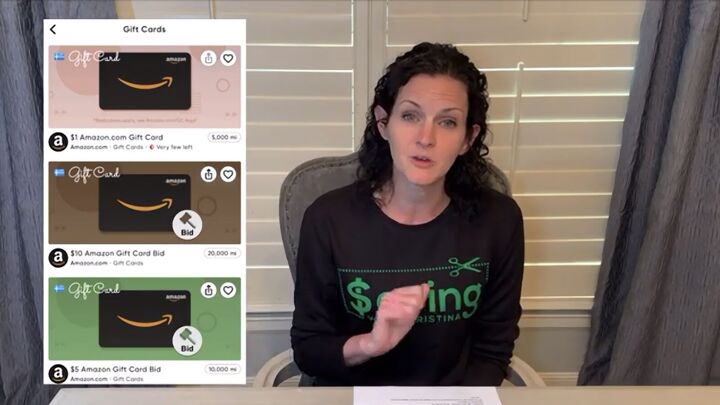


















Comments
Join the conversation