How to Declutter Your Phone & Limit Your Distractions

Is your phone a cluttered mess? Never fear; you can declutter your phone without losing all you need and love about it.
I recently saw an ad for something called the Light Phone. The concept is that the phone is just very minimal. It only can call, text, use Maps and listen to music. It got me thinking that the purpose of this phone is that it's a mobile phone. It's meant to be taken out with you wherever you go. If you're traveling, this is intended to be a tool for you.
There are already home devices like our laptops. Some of us have a tablet or, in my case, an iPad. I use those a lot while I'm at home.
I thought when I'm going out and bringing my phone, what do I need it for? I need to call, text, maybe listen to some music podcast, snap a picture, and that's it. I don't want to be out where there's so much to see and be on my phone all day.
Deleting and rearranging apps
So I looked at my app library to see all the apps I had and just wrote down the ones I don't need anymore on my phone. I separated it into three categories.
- The first is apps I don't use and don't need.
- The second category is apps that I can use, which would be helpful, but I don't need them on my home screen and don't need notifications.
- The third category is apps that are useful and great but they're not needed on a mobile device. I can put them on my iPad or use the web browser on my laptop.
To start decluttering my phone, I'm going to start with the apps that I don't need, and I'm going to delete them.
Turn off notifications
Now that I deleted all the apps I don't use on my phone; I'm going to go through and turn off notifications for some specific apps. For example, Mail. I have five email addresses, and if I see a notification, I click on it right away.
I get a lot of ad emails, as I'm sure many of you do, and I get a lot of work emails too. The problem with getting work emails on my phone is that by me seeing it on my phone and not being able to do anything with it, it just stays in my brain, and then I'm not fully present.
Instead, what I'm going to be doing is having a dedicated time where I go on my laptop and check my email. I think the only reason I will keep those apps on my phone without notifications is if I'm in a bind and need to respond to an email while I'm out.
Moving apps to another device
Now that I have gone through my notifications, I'm going to step into the third category of apps, which are useful to have but not on my phone.
The first big one for me is Poshmark, and my reason for keeping it on my phone Poshmark is because I sell things there. I can go on my laptop if I want to buy something and know precisely what I'm looking for. I can take care of my sales on my laptop too.
The next app I'm going to delete is Facebook and Messenger. I can go on my laptop and check my Facebook messages. The next one is a YouTube account with all your stats; you can respond to comments and all that stuff.
But the thing with having it on my phone and responding to comments is that when I'm on my phone, and I'm responding to a comment, I'm much more likely to give a short response and not think through because, to me, it's just like, oh, a quick text. But if I respond to a YouTube comment on my laptop, it feels slightly more intentional. So for that reason, I'm going to delete YouTube studio.
Make your apps look different
I'm sure you have seen where you make your iPhone look all aesthetic. The three apps I will be using are ColorWidgets, Widgetsmith, and then Pinterest, and the shortcuts app on iPhone.
I have this nifty little widget that changes the look of my apps and home screen. This helps to retrain my brain because I'm so used to how the apps look, but now they all look so similar, perhaps I'll be less tempted to click on them.
Now it's pretty simple. I'd probably need some time to get used to it, but I feel like it's so much less stimulating. There are not very many colors, so that's nice. And overall, I think it'll be perfect for me to have less clutter on my phone. I also believe this will allow me to be a little more present.
How to declutter your phone
I don't want to be so stuck on my phone daily. I want to live the life that God has given me. I hope this was inspirational for you and maybe something you want to try and do your version of to minimize our phones, minimize our life, and focus on what's important in life and not just be so easily distracted.
Declutter your phone, take a step to minimize your life, and be present.










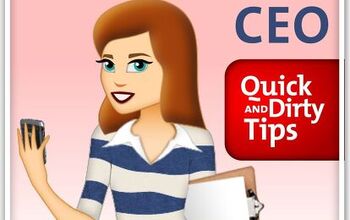


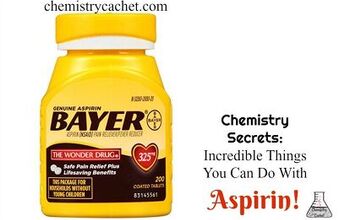

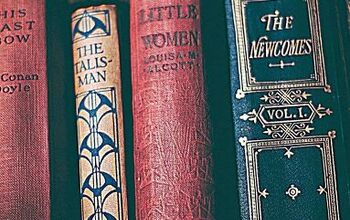


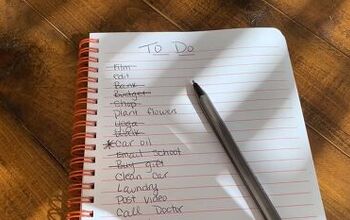


Comments
Join the conversation
Yes, I will try this because I have several apps that I'm sure needs to be cleaned up and decluttered.
Yes this is a wonderful idea, I have tried this a few times many years ago, with not good outcomes, but this is the right time. Thank you.