How to Use the Brandclub Cashback Rewards App: 16 FAQs Answered

Have you guys heard of Brandclub? If not, you are missing out! Brandclub is an app that allows you to connect with your favorite brands and earn rewards for your continued loyalty.
In my previous tutorial, I shared a step-by-step guide to Brandclub. Since then, there have recently been tweaks made to the app, so I thought it would be a good idea to answer some frequently asked questions related to how Brandclub works since the implemented changes.
1. How does Brandclub recognize purchases?
When you download the app you will be prompted to link your accounts. After purchasing you need to sync the app (press the + button) letting Brandclub know that you’re making a purchase. The data will be pulled from your accounts and the activity will pop up in the Brandclub app.
2. Does it matter how I pay for online purchases?
When shopping online, you want to do it through the account you have linked to Brandclub. So, if you have your own Target account linked to Brandclub, then you want to do online shopping under that account and pay with any payment method that is associated with your Target account. Then, when you sync to Brandclub, it will recognize those purchases.
3. How do I pay for curbside pick-up or in-store purchases?
Curbside
For curbside pick-up, make sure you are paying with a payment method that is associated with that store’s account. For instance, if you are picking up from Walmart and have a credit or gift card saved on the account, make sure you pay with those and then sync to Brandclub.
In-store
When shopping at Target, check out and pay with your Target account using the My Wallet option. Scan the barcode on your Target app and then sync to Brandclub and it will recognize your purchase.
With Walmart, after you have checked out and paid, open your Walmart app. Click on account and then on purchases.
Tap the scanner in the top right-hand corner to scan your receipt. Your recent purchase is now added to your Walmart account. Now sync to Brandclub and it will recognize those purchases.
4. How do I know I am buying products that qualify for rewards?
Open your Brandclub app and click on shop to see a search bar pop-up. Search for a brand you intend to buy. Filter the results by the store you want to shop at.
Now, swipe down to refresh the page to see all the results of the products you can purchase from your preferred store that will qualify for Brandclub rewards.
5. Why are my rewards locked?
When brand rewards are earned, they are placed in a locked status until you complete another purchase with the same brand. The reward status changes to pending until the retailer confirms your purchase which will change the status to unlocked. Now you can cash out.
6. Why is it pending retailer confirmation?
This means your purchase is being verified. Once the retailer confirms your purchase the rewards become unlocked to cash out. That process can take anywhere between five and 15 days.
7. Do I have to spend a certain amount of money to unlock my rewards?
You must spend more on the product than what the reward will give you. So, if you've taken a survey that gives you $2 in locked rewards for a certain brand’s products, you must purchase something from that brand that's more than the survey amount.
8. If I buy multiple lower-priced items of that brand will that combined total being over the survey amount allow me to get that survey money?
The answer is no. One single item must be above the reward amount for that amount to become unlocked. Keep in mind each purchase is only going to unlock one reward.
9. How do I get in contact with Brandclub?
Open the app and click on the person in the top right-hand corner. Now click on Customer Support to see several reasons why you would contact them for help. Select the most appropriate reason to open an inquiry. There's a text box where you can write and then submit that inquiry.
10. How do I cash out?
You can cash out once your account reaches a minimum of $10 and the maximum amount you can cash out during a 24-hour period is $50. When you are ready, click on the rewards tab, then the cash out button, and select whether you want to cash out to your Venmo or PayPal account.
11. Why does it keep telling me to turn my notifications on?
Turning on your notifications allows you to access exclusive offers and it allows for an easy cash-out process. If you are a new user, turn on your notifications when prompted to do so through that startup process. If you are a current user, you need to click on enable notifications.
12. Survey denied
Brandclub wants to make sure customers are providing adequate and honest, feedback to the brands that they work with. If you are taking these surveys too fast, you're likely not to have your survey accepted because the system, thinks you are answering too quickly for it to be reliable information. Slow down!
13. Sometimes I've noticed that the functionalities in Brandclub disappear. Why is that happening?
This happens when they are doing updates to their system. Don’t worry, the functionalities come back quickly.
14. I used your referral link to invite a friend and I didn't get my referral bonus. Why is that?
To be a qualified referral, the person you refer must be an active Brandclub user. That means they must get the app using your referral link and connect to at least one of the retailers. They then need to be active on the app. That way they get their rewards and Brandclub sign-up bonus, and you get your referral bonus.
15. Do I have to purchase a product within a certain period to have that money unlocked?
You have a year to purchase a product from that brand to get that money unlocked.
16. I see a new feature called Best Rewards. What is this?
Best Rewards features exclusive offers that are updated daily. Take advantage by clicking on the offer and purchasing the item, using the account you linked with Brandclub, and then sync. The offer amount shows up as pending. When the product is delivered to you, sync your app again, and the reward amount will be unlocked for cash out.
Brandclub FAQs
Those are my Brandclub FAQs answered. See you soon!
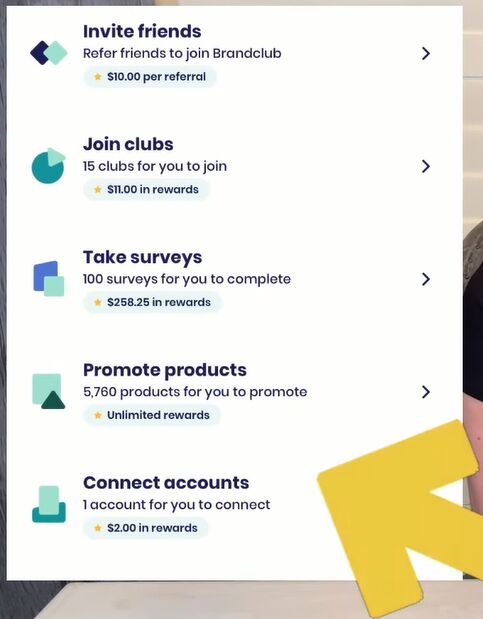
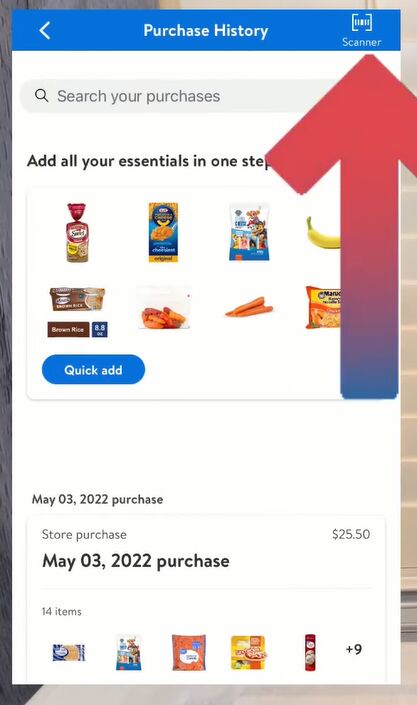
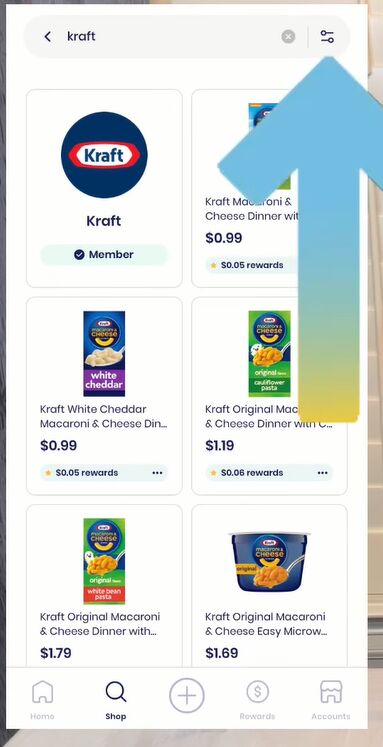
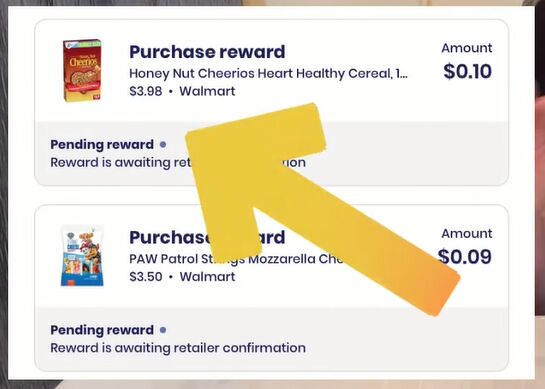
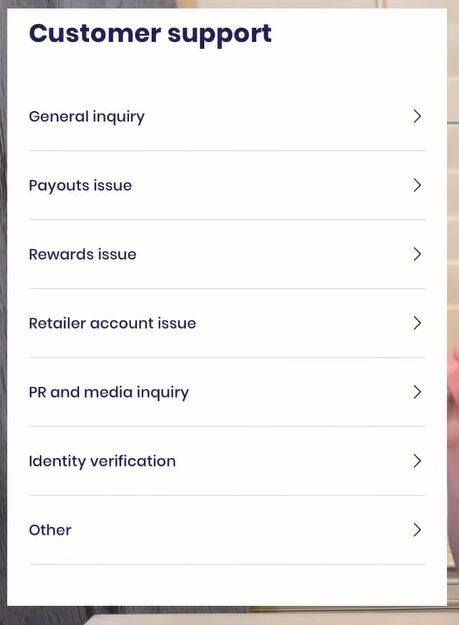
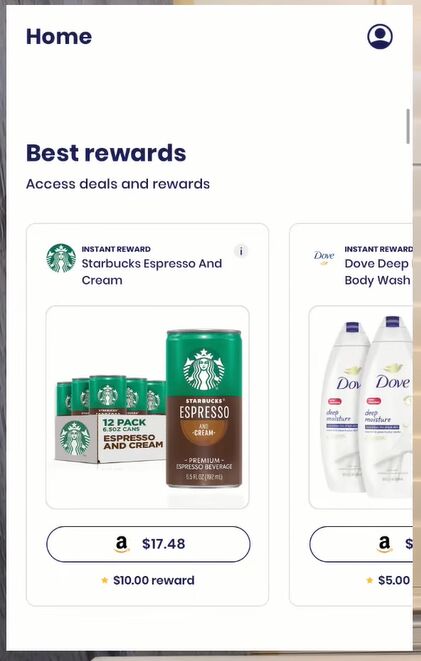


















Comments
Join the conversation