Everything You Need to Know About Walgreens Curbside Pickup

Save money and simplify your day by shopping curbside at Walgreens! Today I'm going to show you how to shop curbside at Walgreens successfully. I will answer your questions, from why I shop curbside at Walgreens to how to use coupons.
Why Walgreens curbside pickup?
If you're wondering why I shop curbside, to begin with, I think it's easier. Also, the prices online often are less high than the prices in-store. However, the biggest reason I switched from shopping in the store to shopping curbside was that my coupons weren't coming off at the register.
When I shop curbside, I can see which coupons will come off before I check out and pay for anything. Another great benefit of online or curbside shopping is that you can use coupon codes to save even more money.
Let me explain how to shop curbside and place an order for curbside pickup to start the process. First of all, if you have no idea what the term curbside pickup means, you're shopping online, but instead of having that order shipped, you're going to your local store and picking it up.
Walgreens weekly ad
You first want to get onto the website or your app, and you will look for the weekly ad. That's how you know what's on sale for the week. Click on shop and savings from the tab, and you will see the weekly ad and all of the digital coupons.
If you click on the weekly ad, you'll see what's on sale, but it will also tell you which offers are Register reward deals. That's important because register rewards are no longer printed for curbside orders. So if you place an order to pick up in the store, you will not get register rewards anymore. You may want to go into the store to buy those items.
You will still earn Walgreens cash by shopping online and doing curbside pickup.
As you're shopping, you can type what you're looking for in the search bar or scroll down if you're on the app and shop by category.
Pickup button
When you click on the product that you want, if you scroll down, you will see an option for in-store pickup, and it will tell you what store you're currently shopping at.
If that's not the store you want to pick up your items at, you click on it and then enter your zip code or the zip code of the store that you want to shop at, and it will pull up the stores that are located near that zip code. Then you choose the store you want.
Once you've chosen your store, click the Add for Pickup button. That will put the product in your cart. Once you're ready to check out, you'll click the button that says Proceed to checkout on that screen.
You're going to see a couple of important things. You're going to see the pickup person, which is the person who's picking up your curbside order. You're also going to see substitution preferences. That's where you can say, hey, if this item isn't in stock, don't substitute it. You could substitute it with the same brand only or for any brand, and you choose your substitutions for each item individually, not your basket as a whole.
Proceed to payment
Once you've done that, you click to proceed to payment. At this point, if you want to pay with Walgreens cash, you do have that option. Then add your payment details for the remainder of your balance. Your credit or debit card is not charged until you pick up your items in-store.
Once you submit your order, you usually get an email saying we received your order. Then you'll get another email that says your order is ready for pickup. Head to your Walgreens to pick up your order in the designated curbside pickup space.
One note about register rewards vs. Walgreens cash is that determining what deals are register reward deals and what is true Walgreens cash deals can be confusing. The only way to do this quickly is to look at the ad.
In-store rewards = register rewards
If the ad says "receive $5 of in-store rewards", that's the register reward. If the ad says, "Buy to get $4 in Walgreens cash" or "spend $20, get $10 in Walgreens cash", you will get the Walgreens cash on a curbside order. Look for that verbiage, Walgreens cash, or in-store rewards. You know it's a register reward deal if it says in-store rewards.
People often ask, "How do I ensure I get my items with a curbside order?" Or, "what happens if I'm doing a deal that's Buy this to get this, and then my store only has one of them?"
The inventory system isn't always accurate. Someone may be at the store shopping while you're placing an online order. Their inventory may be off a little bit. Is it frustrating? Yes. One way to get around that is to allow substitutions.
Substitution choices
Let's say there is a Colgate toothpaste deal of Buy 2 - Get $4 in Walgreens cash. When I go through that checkout process, say substitute with the same brand only. That way, if they don't have that specific one, they can substitute it with another. If they substitute, you will never pay more. When you shop for curbside pickup, there is no way to know for sure you'll get all your items (and all your deals). To ensure that, you need to shop in-store.
Walgreens curbside pickup
Walgreens curbside pickup is a huge timesaver for me. Try it yourself; you'll be a fan of curbside pickup in no time! I also save a lot of money using coupons and making sure I get all the best deals in their ads from the comfort of my own home.
















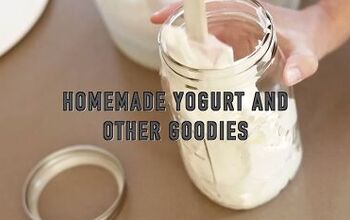






Comments
Join the conversation
You must also have a minimum $10 order for for free pickup.
My only concern is that I don’t think that Walgreens has Senior Day on the first Tuesday of every month. That stopped when Covid-19 started at least that’s what I recall. I would like to see that brought back! It was a great way to save money for our family! About the article itself, I don’t have any problems with it. Thanks for listening!