How to Use the Swagbucks App: Earning Cashback Step by Step

I've had several people reach out to me asking if I would do a tutorial on how to use the Swagbucks app. I often get items completely free or even make money buying things using the Swagbucks app.
I am going to cover what Swagbucks is, how to get it, how to earn cashback using it, and then how to redeem your earnings.
What is Swagbucks?
Swagbucks is a consumer loyalty and rewards program. There are several different ways to earn cashback using Swagbucks, but I am going to focus specifically on how to earn cashback while shopping.
How do you get Swagbucks?
You can go to the Swagbucks website, or you can download the Swagbucks app.
Once you download the app, on the next screen, it is going to ask you to enter your email address and create a password.
Follow the prompts until you're asked to verify your email address by going into your email and verifying that you had the email address that you said you had. Then what you're going to want to do is get back into the app, log in and it will take you to your home screen.
How to start earning cashback
Let's talk about how you can start earning cashback on the items that you purchase from your home screen.
I want you to click on the button that says Shop.
From here you're going to see a screen that looks like this.
What I want to focus on are the in-store offers. So we're going to click on that button that says Magic Receipts.
From here I could click on View More Stores and see all of the in-store offers that are available in these different stores. As you continue to scroll down, you are going to see all of the Magic receipt offers.
Here in this dropdown window, you can see all the different ways that you can sort these offers.
If we want to see the specifics of an offer, we just need to click on it and it's going to show us the store that we would need to shop at, the different options for purchasing it, and the different conditions that apply to the offer.
As you continue to scroll, you are going to see reminders, eligible products, and then the fine print of each offer.
So I'm going to click here on the OxiClean offer.
It shows that I can earn a thousand Swagbucks, which is $10 for purchasing two of these products. So I'm going to go ahead and click on the offer because that's how I find out all the fine print for the offer.
It shows me the stores where I can do this deal at. As you can see with the OxiClean offer, this is a Walmart deal only. If I buy two of them, I'm going to get $10 in Swagbucks back. It's also going to show me the eligible products for this offer.
How to redeem the offers
So let's say we decided, yes, we like the terms and conditions of this OxiClean deal. We want to go out and buy it and get the rebate.
The first thing we need to do is click that button that says Add to List. When I go to redeem my offer, it will show as an available offer.
The next thing that we're going to do is to buy the participating product. Once I have grabbed my products and I've checked out, I want to grab my receipt.
I then opened the Swagbucks app.
I go to Magic Receipts and I click the button that says Submit receipt. It's going to bring a screen up that looks like this.
The first thing it's going to ask me is, did I shop in-store or online? So I'm going to choose the in-store button and which store I shopped at. Then it's going to ask me which offer am I redeeming.
So I'm going to tell it, hey, I did the OxiClean deal and it's going to show OxiClean, a thousand.
The next screen is going to ask me to upload a photo of my receipt. So I snap a picture of my receipt and then if I have a long receipt, I can hit the plus button to add another picture of my receipt before I submit it for review.
Once I hit Submit on that screen, a little bunny and a hat are going to pop up and it says it is scanning my receipt for offers.
It will say you've earned X amount of Swagbucks, (or 1000 Swagbucks for this offer).
How to redeem your cash
So once I get that cash and it's sitting in my Swagbucks account, how do I get that money back into my hands?
To find that information, I want to click on the three little lines on the top left-hand corner of my phone and then click where it says Redeem Swagbucks.
From here you can scroll through and see all the different cash-back options.
Once I've decided how I want to redeem my Swagbucks, I click on the offer that I want. If I am okay with all of the fine print, I'm going to go ahead and click OK.
How to use Swagbucks
Learn how to use the Swagbucks app and use it often because it can save you hundreds of dollars a year in groceries. It’s easy to use and once you make it a habit, you’ll be earning cashback regularly.
What other ways do you use to save money at the grocery store? Comment below with your tips!

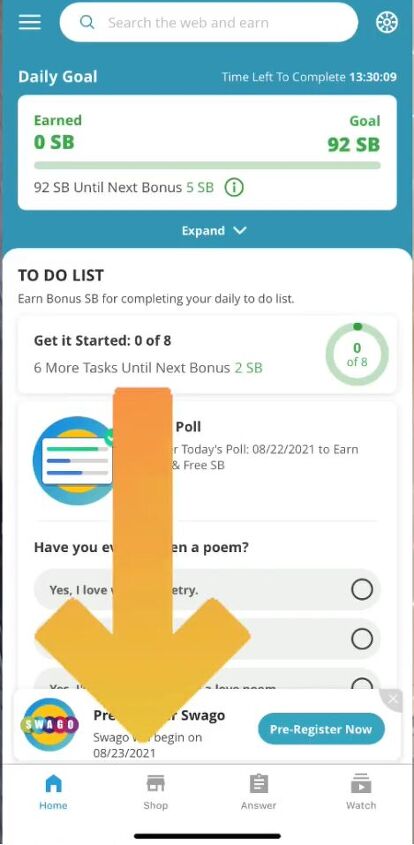
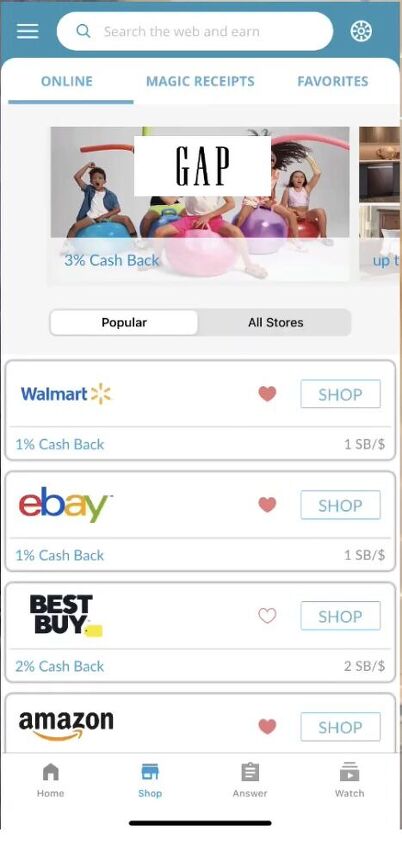
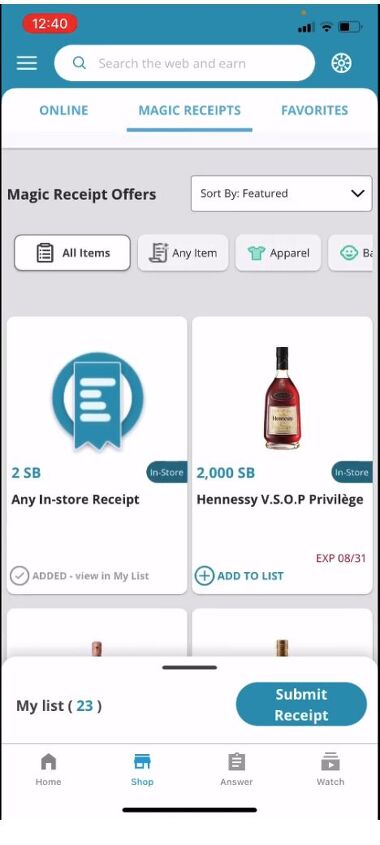
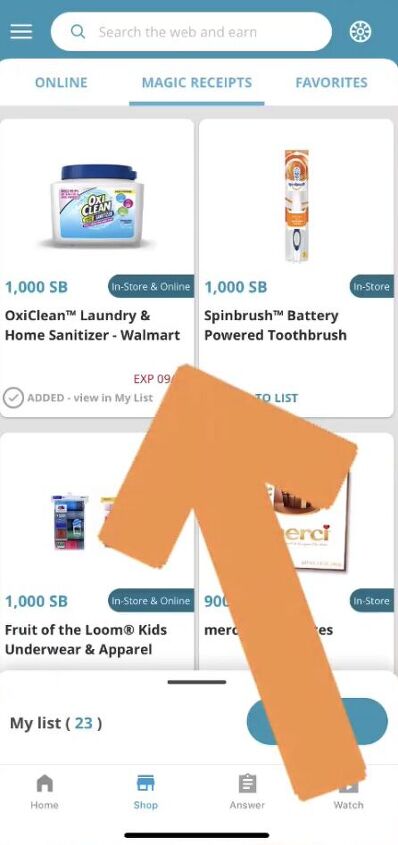
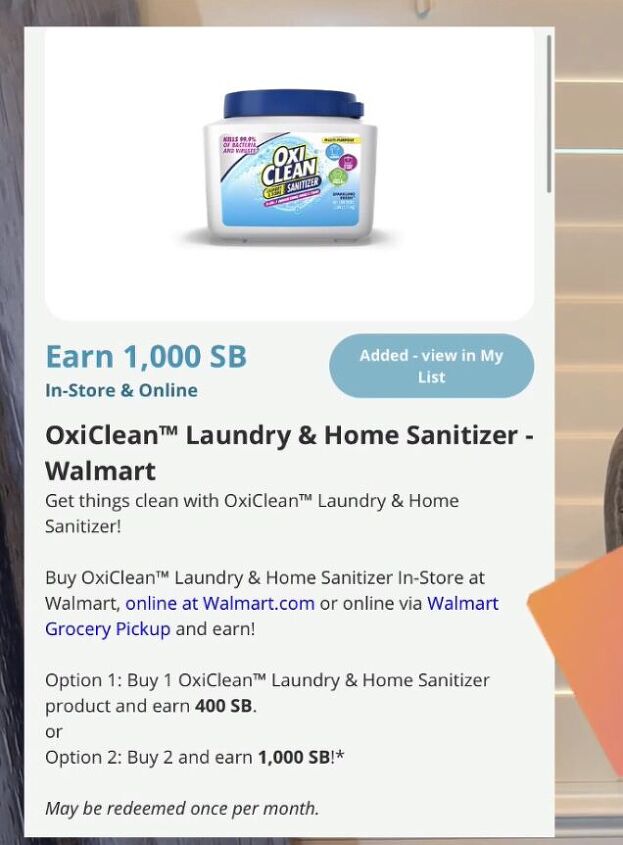
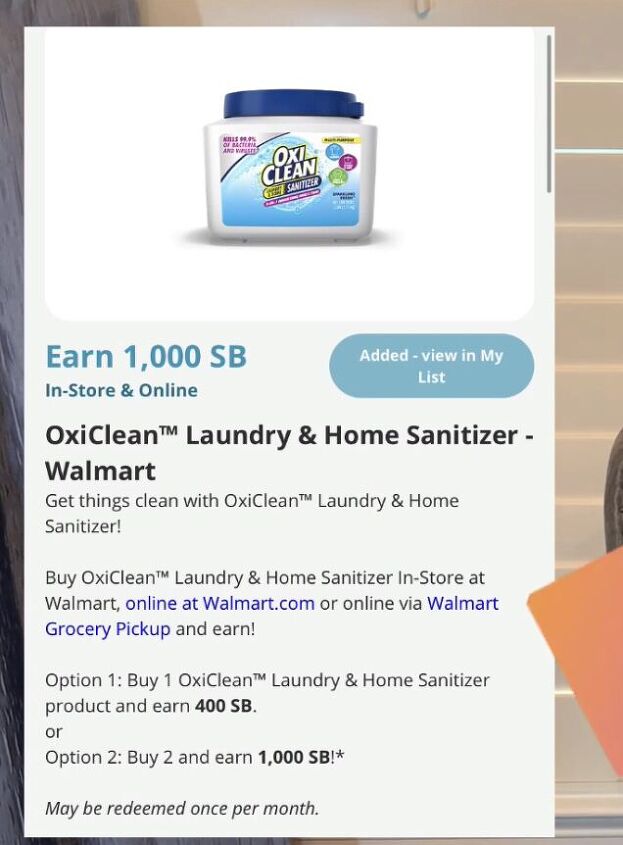

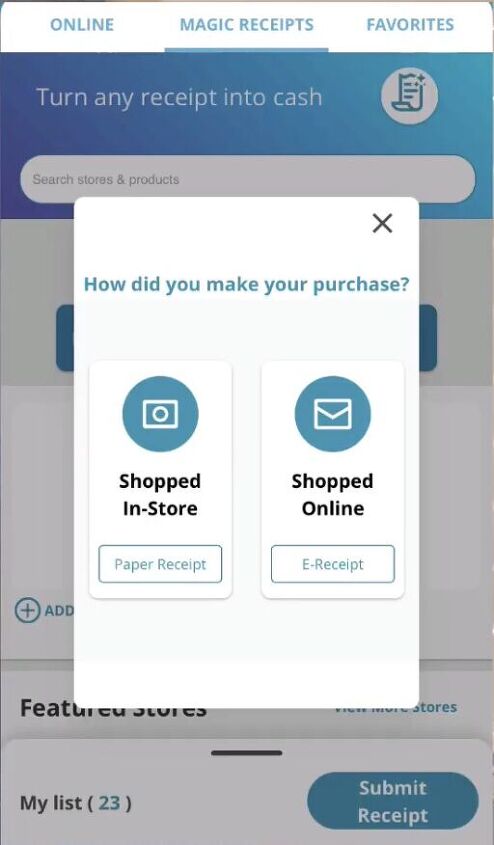
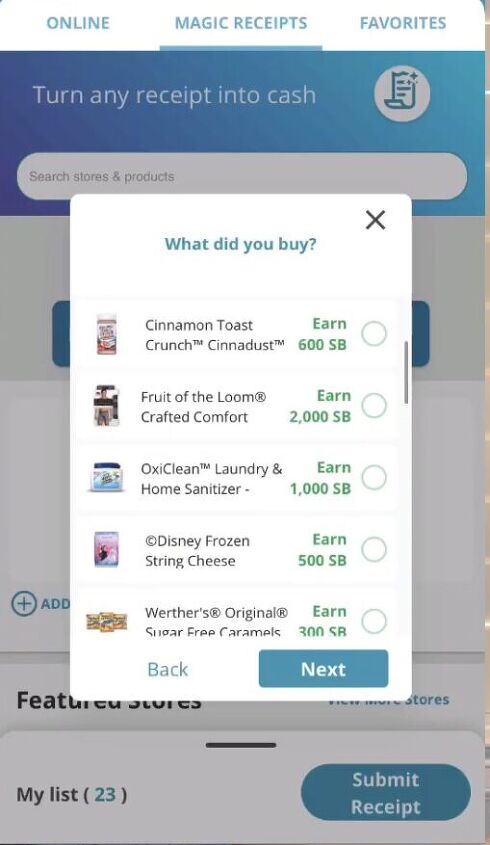
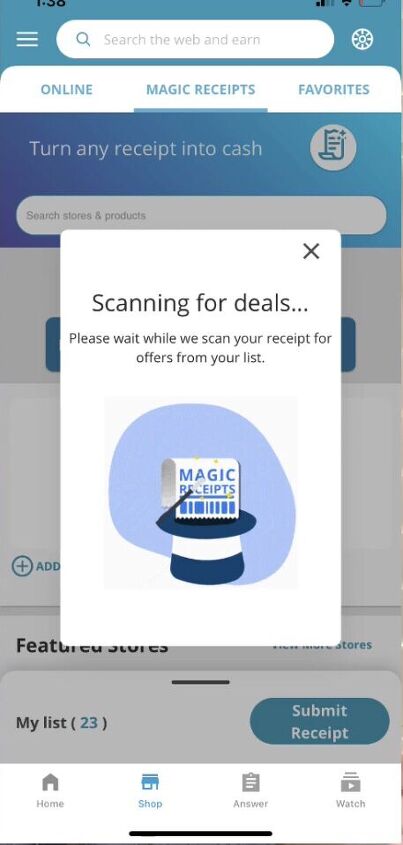
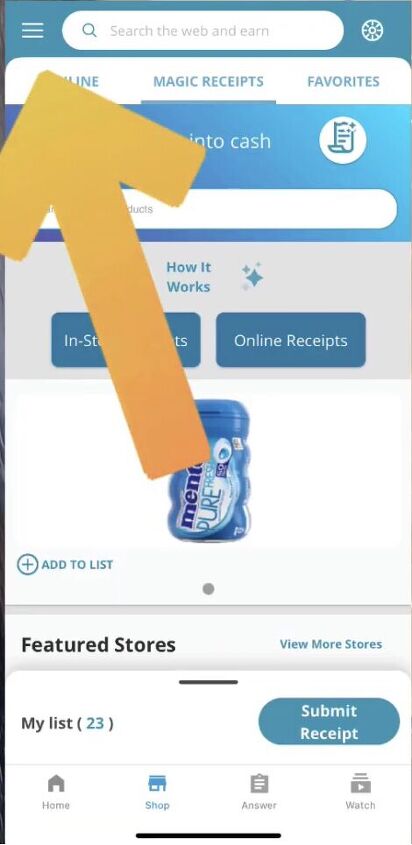
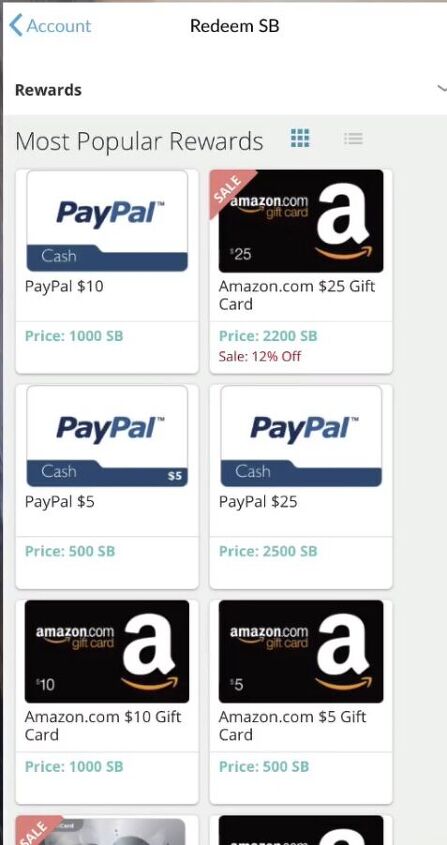



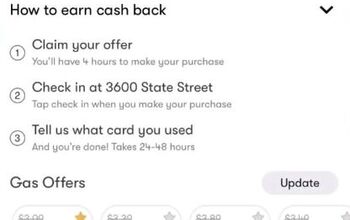










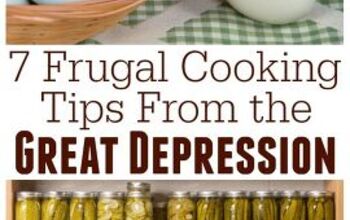



Comments
Join the conversation