How to Coupon at Walgreens: Walgreens Coupons For Beginners

I’m thrilled to share my beginner's guide to shopping and saving with Walgreens coupons. Even if you've been shopping and saving at Walgreens for a while, you will find some of these tips and tricks to be helpful for you.
I'm going to tell you about the myWalgreens program, walk you through how to navigate the app, and access and use the digital coupons. I’m also going to answer some frequently asked questions about their coupon policies.
myWalgreens
To get the most out of your shopping experience check out the myWalgreens savings program. It’s free to join and you receive tons of benefits. You can enroll on their website or on the app.
Enroll by opening your Walgreens app, clicking on the little person in the top right-hand corner, and then clicking ‘register.’ Enter your details and create a password. Click on ‘join now,’ and verify your details.
New promotions start every Sunday. To find the weekly ads, open the app, click ‘shop and savings,’ and then click on ‘weekly ad.’ You’ll be able to see the sale items and promotions for the week.
Flip App
If you want to access the ad early, use the Flip App and search for Walgreens. It will show you the current week's deals as well as next week's deals so you can get a better idea of when is the best time to buy a product.
Where do you find digital coupons to use when you're shopping?
On your Walgreens app, click at the bottom where it says ‘shop and savings.’
Click on ‘savings’ and then ‘coupons.’ You’ll find a list of coupons that are currently available. If you want to learn more details about a specific coupon, click where it says ‘Learn More.’
Hit the plus sign to clip the coupon to your account. If you don't clip the coupon, it will not be available to you at checkout.
To see the coupons you clipped, click the button in the coupons section that says, ‘saved coupons.’ That will show you all coupons you currently have available for checkout.
There are two different types of coupons. One is a manufacturer coupon. You'll know, a manufacturer coupon because it says ‘manufacturer coupon.’ The other is a store coupon.
You know that it is a Walgreens store coupon if it says myWalgreens.
Stacking coupons
You can stack a manufacturer coupon with a store coupon. Meaning, if you have a manufacturer coupon and a store coupon for one item, you can use both coupons on one product. That's when the savings really start to add up.
There are different rules for store coupons and manufacturer coupons. Store coupons can be applied multiple times, whereas a manufacturer coupon is only going to attach one time.
If you have a manufacturer coupon and you buy two products, it is only going to be attached to one. Another difference is if the manufacturer coupon value is higher than the cost of the product it won’t be applied. A store coupon will.
Can I use digital coupons more than once?
Usually, once you have used a digital coupon it will disappear from your account. However, store coupons are monthly, so you can clip them more than once. Sometimes they disappear from ‘my digital coupons.’
If that happens, look for a booklet of printed coupons. I typically see them at the front of the store where they used to keep the paper ads. This booklet has all the store coupons for the month.
What do I do when I'm ready to check out?
If you are shopping in the store as opposed to online, scan your myWalgreens card or enter your phone number on the keypad at checkout.
That accesses your myWalgreens account, and any applicable coupons for the items you're purchasing should apply once the cashier hits total.
Shopping online with Walgreens coupons
If you're shopping online, as soon as you put the item in your cart you’ll see if the coupon is attached. If you’re shopping in the store, you can double-check with the cashier to see which coupons are attached before you pay.
Alternatively, you can open your app and click in the search bar. This will bring up a barcode scanner. Scan the barcode of a product and the app will show the coupons attached to that product. Make sure you clip those coupons before you check out.
Another neat thing about the scanner is it will show you any additional promotions that are going on. You can see which coupons will apply to a product and any special promotions. Not all promotions are listed in the app or on the website, but it will pull up the Walgreens Cash deal promotion.
Why did my digital coupon not come off at checkout?
One possible reason is you didn't actually clip the coupon. Another reason might be that you clipped it too close to checkout. It tends to take a few minutes for that coupon to be recognized in the system. Try to clip your coupons ahead of time.
Usually, the store won’t do anything to help in this situation but sometimes you get a friendly cashier who will help you out. Normally they just tell you to contact Walgreens at the 800 number or go online. It’s easier to go online and use the chat function.
You can find it at the bottom of the Walgreens website. Click on ‘contact us,’ and a ‘chat’ button will pop up on the right side. Tell them what happened, and more often than not they’ll give you money back in Walgreens cash.
Walgreens coupons beginners guide
I hope you found this beginner’s guide to Walgreens coupons helpful. Taking advantage of this coupon system will save you so much money. It’s straightforward and easy to use, but if you get stuck on anything, don’t give up!
Just check out this article to see if you can find the answers here, or message me in the comments section. I would be more than happy to help.
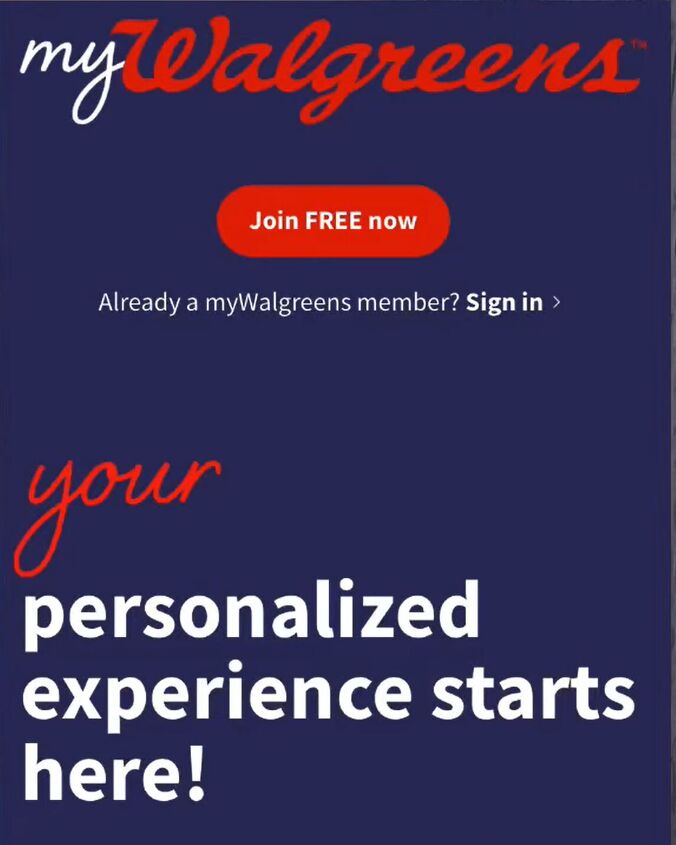
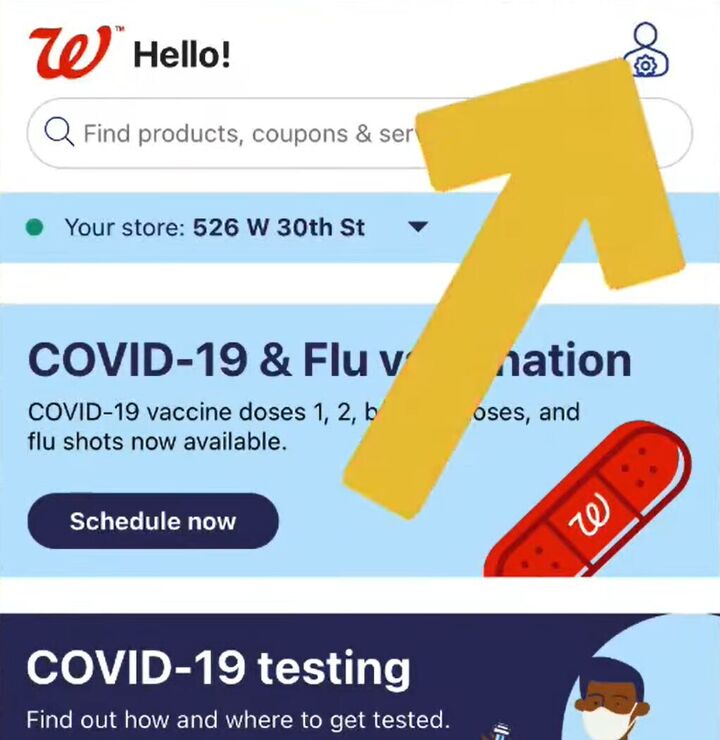
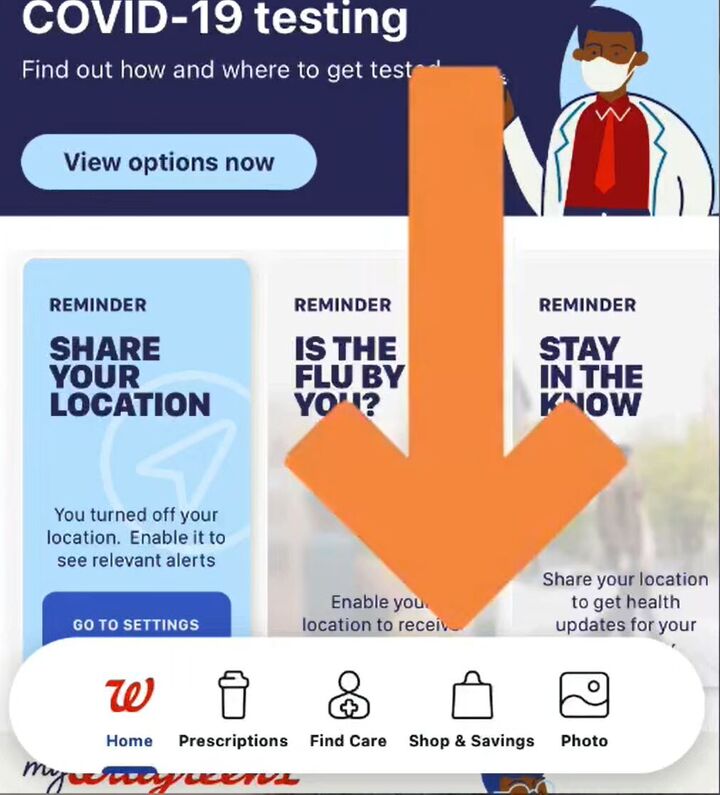
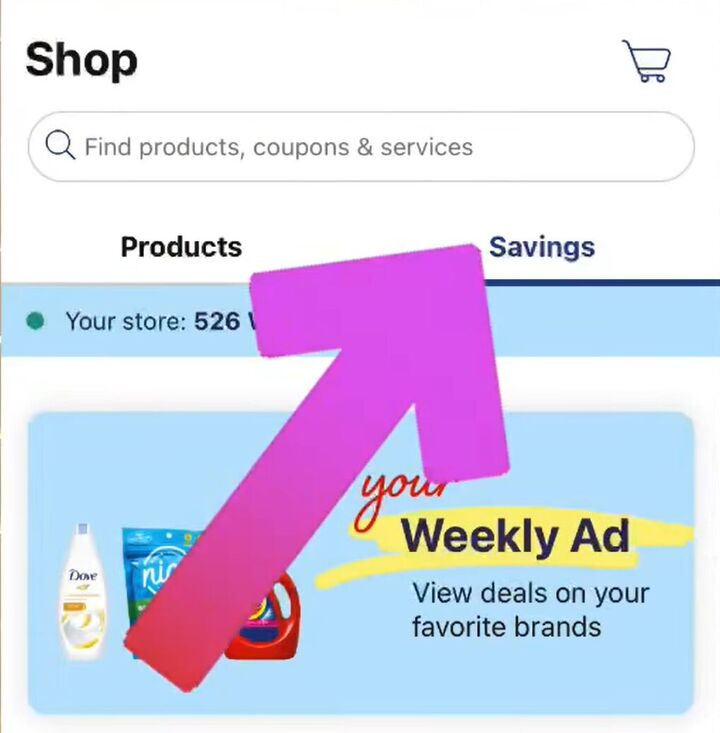
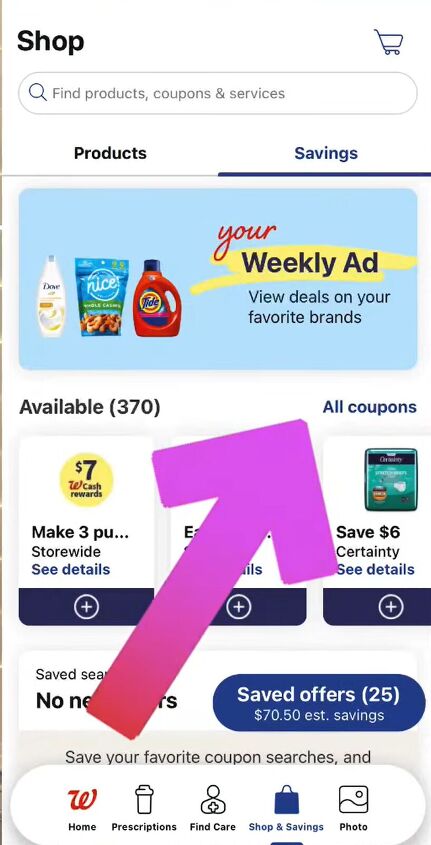
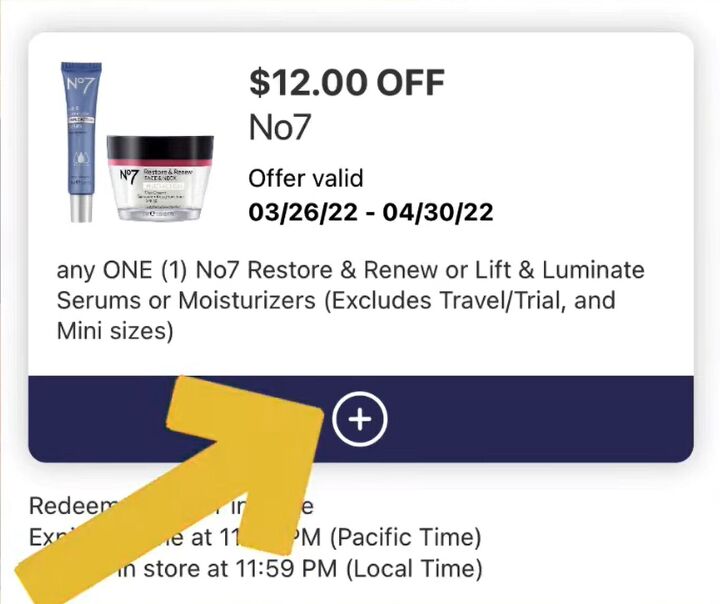
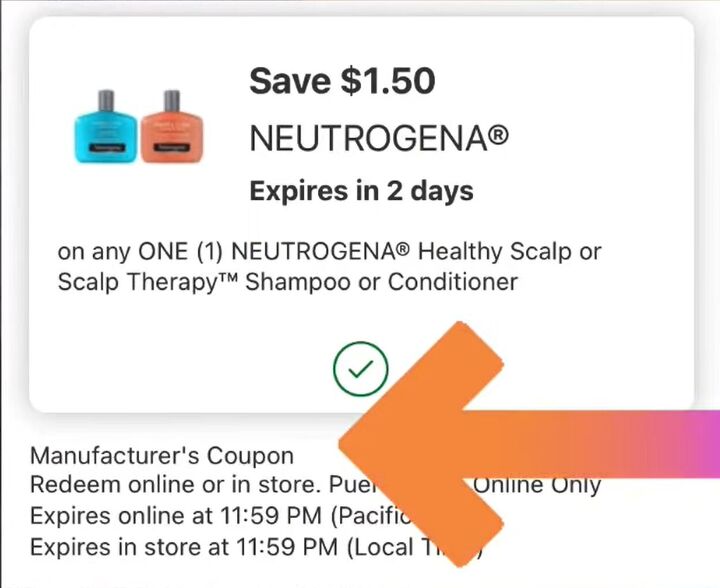
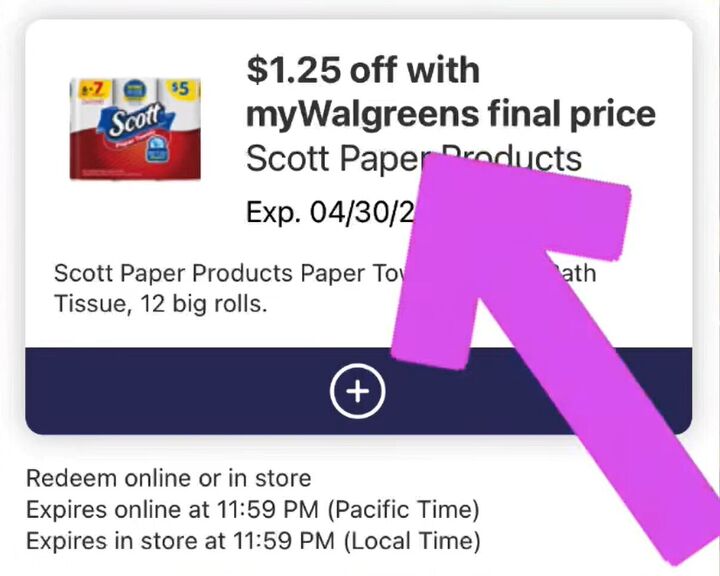
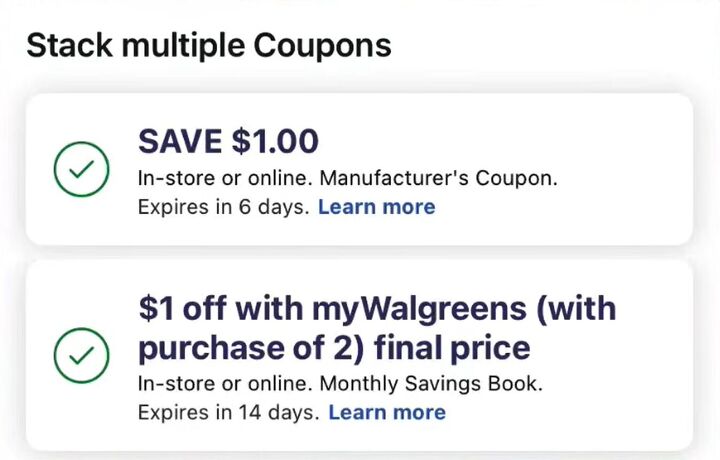
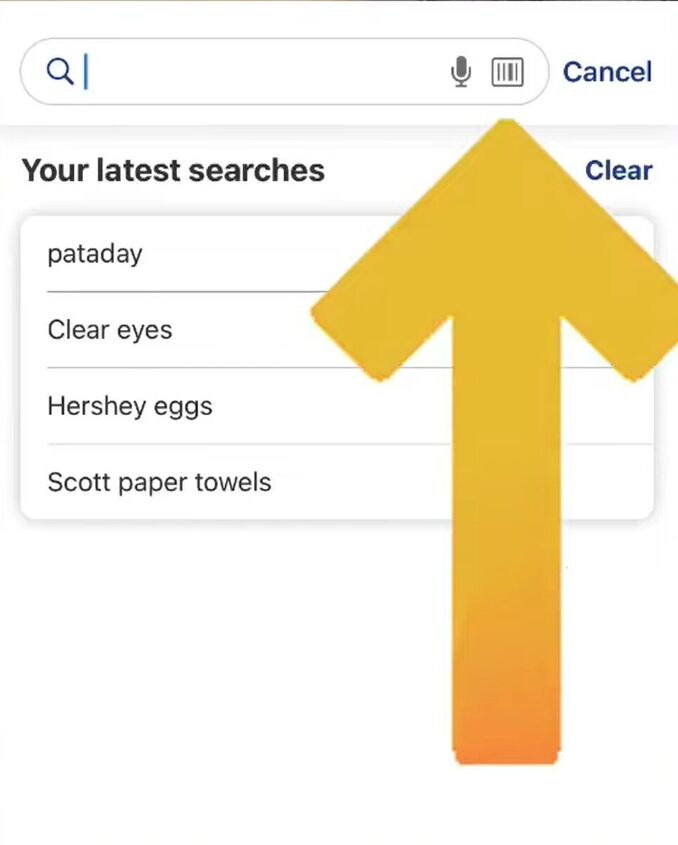
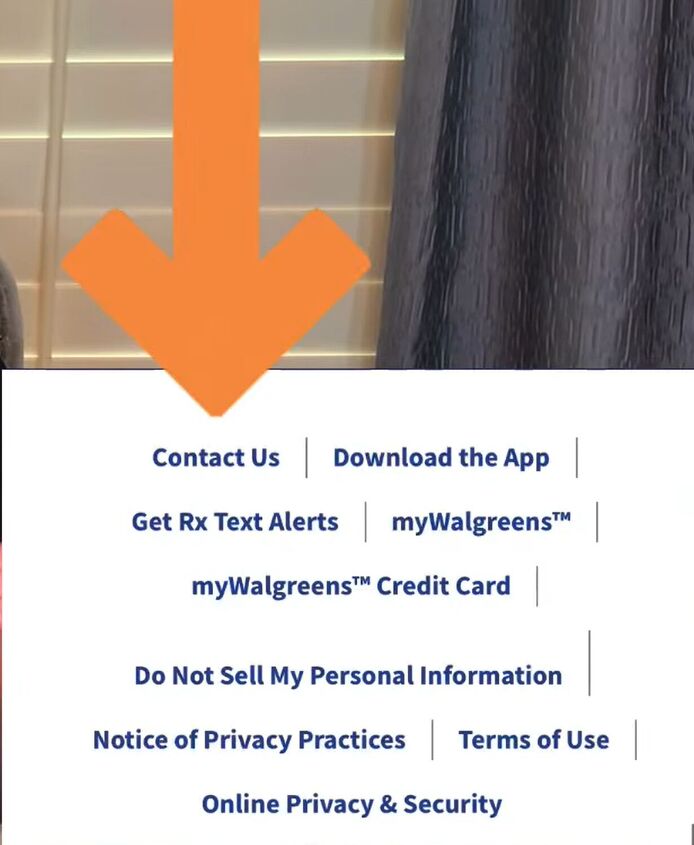


















Comments
Join the conversation