How Does Shopkick Work? A Step-By-Step Tutorial

Welcome to Saving with Christina. I am going to walk you through how Shopkick works, step by step.
Shopkick is an app that lets you earn gift cards by shopping at your favorite stores. I started using the Shopkick app in 2020, and I absolutely love it. It’s super simple to use and I’ve also been able to get items completely free because of the Shopkick app.
There’s a few different ways you can earn cash back from Shopkick. The app gives you what they call kicks. Every 250 kicks you earn is equivalent to a dollar and you are able to cash out that money in the form of gift cards.
Downloading the app
Before I get into the details of the ways you can earn cashback using Shopkick, the first thing you will want to do is get the app, if you don’t have it already.
When you first download the app the first screen you see looks like this.
The next screen asks you to choose the gift card that you want to cash out to. You can change that gift card at any time. I have cashed out to Walmart and Target without any issues. The amount of kicks you need to cash out is the same regardless of which gift card you pick. 1250 kicks is equivalent to a five-dollar gift card.
The next screen you see is going to ask you for your email address and for you to create a password.
The next couple of screens will ask you for your preferences, like if you want to turn on your location services to locate local kicks. That is totally up to you.
The next screen asks if you want to receive push notifications from Shopkick. Again, choose whatever you are comfortable with.
The few screens you see during the signup process give you a little tutorial on the app. You will see you can earn kicks back for doing different things including walking into a store, scanning items, and purchasing and submitting your receipts.
Home screen
When you open your Shopkick app, your home screen will look something like this. Across the top you will see information related to your specific account. Click the person icon to see this information. The number right there in the middle tells you how many current kicks I have. And the bell on the right hand side will show your notifications.
The lower part of the screen shows stores near us where we can earn kicks back from.
For example, if you look at CVS, you see you get 10 kicks just for walking in. I can also receive kicks back for scanning items and submitting my receipt.
Scanning items and submitting receipts
So if I click on the scan section, I can see all the different items for which I can receive kicks back.
The little icon here means that if I scan the product I will get 30 kicks back, and if I purchase the product and submit a receipt I will get 2000 kicks back.
Let’s say I wanted to scan a magazine, I would click on the magazine in the app, and hit “scan.”
It’s then going to bring up the scanner app on my phone. I scan the barcode of that magazine, and get 15 kick backs automatically.
If I bought the magazine, I would get 150 kicks back, and to do that I would click submit receipt.
If I only buy the People magazine, I would click claim 350 kicks and then it would ask me to scan my receipt.
Let’s say I bought a couple different items. I could click “submit receipt” and then click all the items I bought on the same receipt before scanning my receipt. I typically get my credits within 24 hours.
Here I have an item I can scan, just to show you how it works. I bought this butter, and am getting 80 kicks for scanning it.
Bundle deals
They also have bundle deals, which give you more kickbacks when you purchase two items on one receipt.
If I purchase this Suave body lotion, I'm going to get 250 kicks. If I purchase the Dove body lotion I'm going to get 250 kicks. If I buy them both, I'll get the individual kicks in addition to a bonus of 525 kicks which adds to a total of 1025 kicks.
Online purchases
If you want to do online purchases, you can go down here, to where it says “online.”
It will then show you a list of stores where you can shop online and earn kicks back.
For instance, with Adidas, it says I earn 11 kicks back per dollar spent.
If I click “shop now,” it will reroute me to the Adidas website, where I would shop as normal, check out as normal, and would earn kicks into my Shopkick account.
If I click on this discover tab, there are some ways you can earn additional points by watching videos.
At one kickback that is not really enticing to me, because 250 kicks is equivalent to a dollar.
Checking and redeeming kicks
If you want to see the kicks you already have, click the number on the top in the middle, and you can see if you can redeem your gift card.
Right now, I have my gift card set up for Walmart.
If I click on it, I see the option to pick a different payout option, by clicking “change goal.”
I also have enough kicks to redeem a card. I can click, “redeem kicks.”
After clicking it, the app tells me I have the gift card.
I can find my gift card under “My Rewards.”
If I click on “My Rewards,” I see that I received the five-dollar gift card into my account. Clicking on the gift card will cause a bar code to pop up that I can scan at the register, as well as information that I can use to enter the gift card online.
How does Shopkick work?
The Shopkick app is a great way to earn rewards for something you are already doing — shopping. What are some ways that you earn extra money on the side? Let us know in the comments.
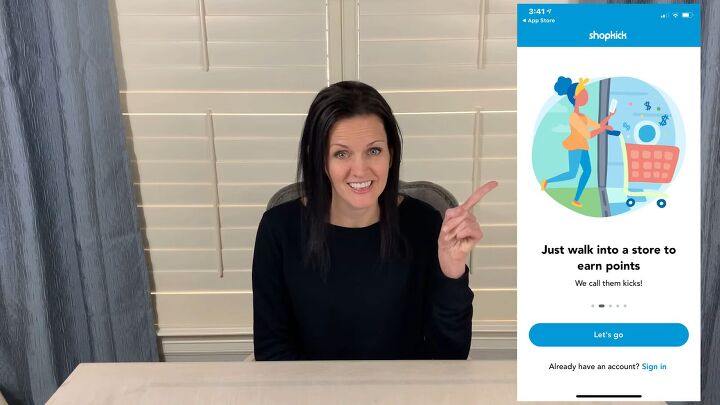
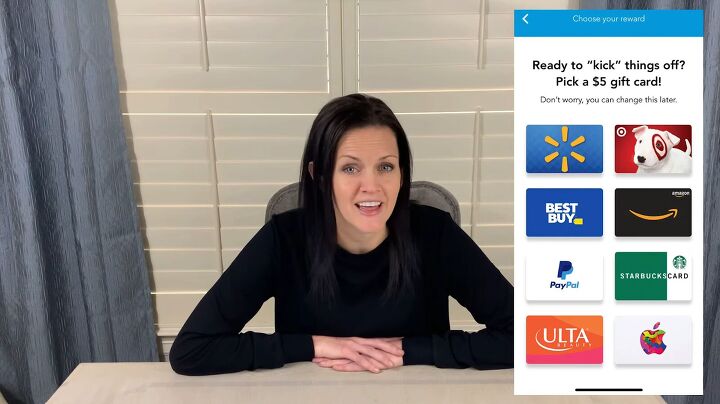
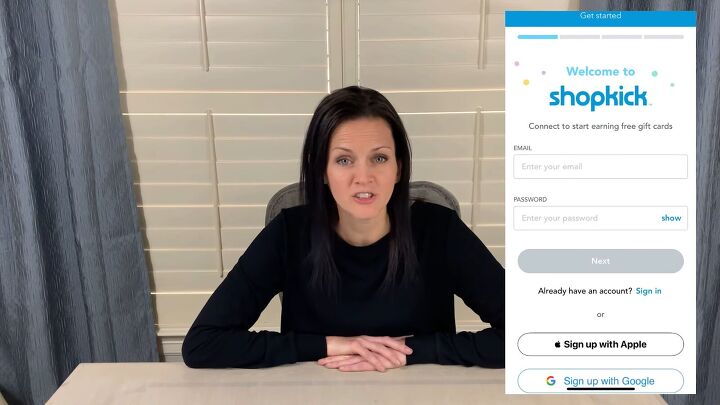
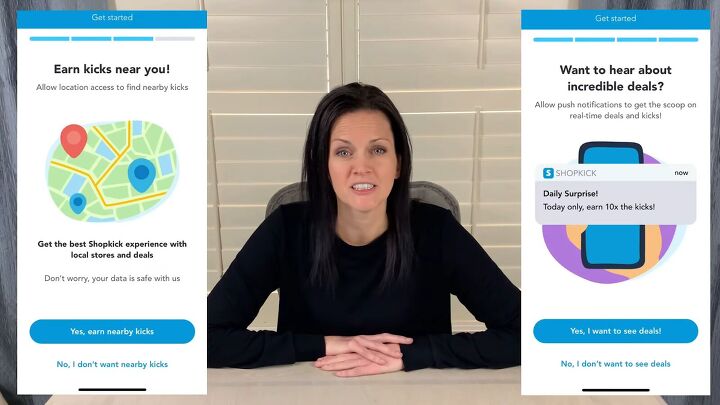
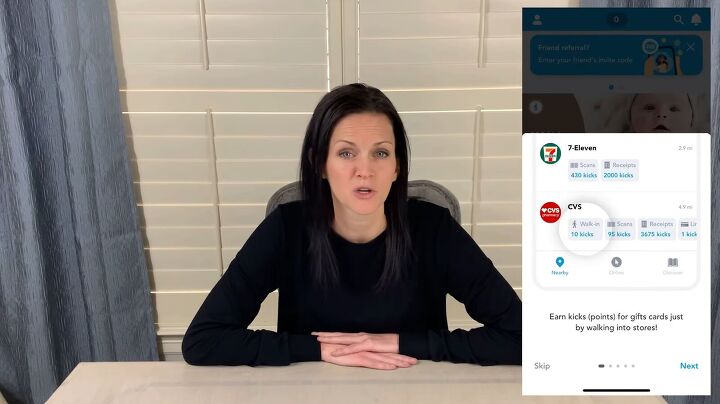
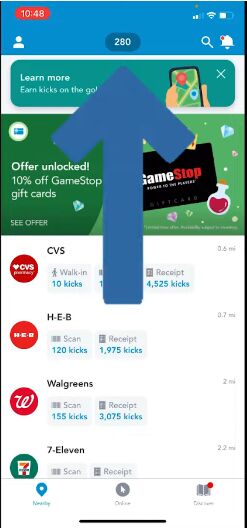
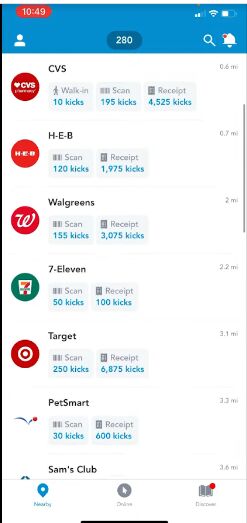
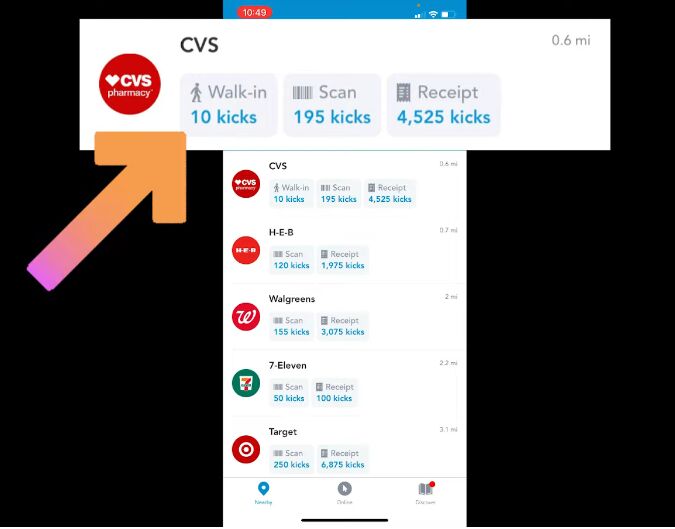
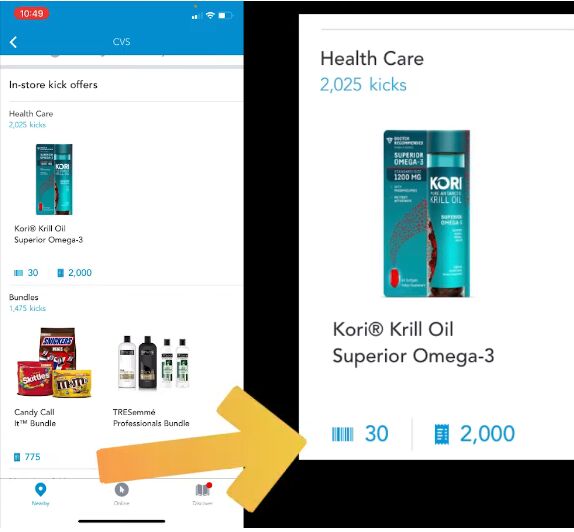
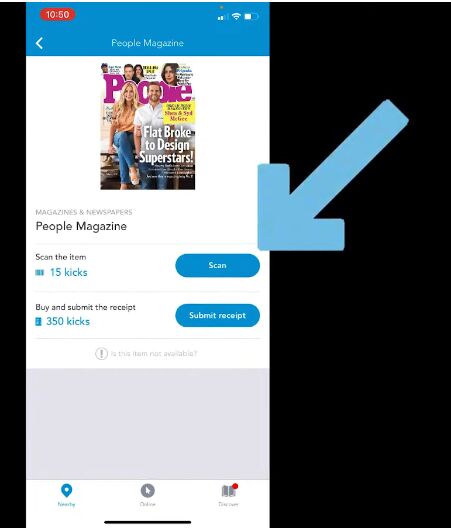

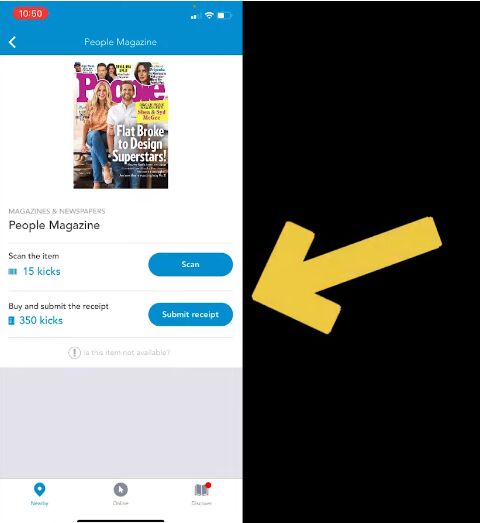
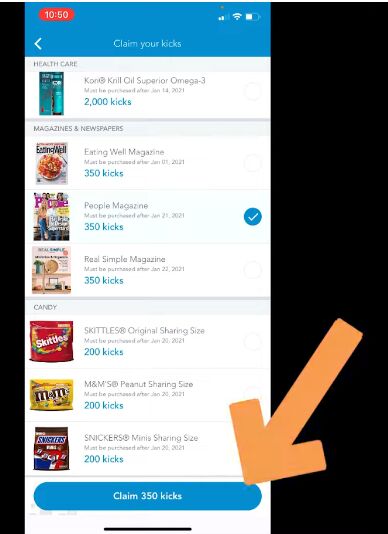
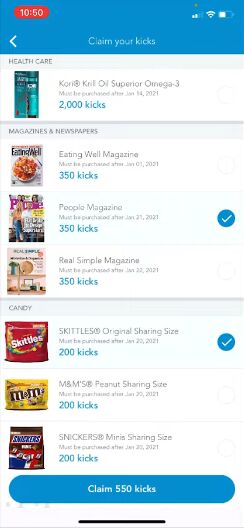

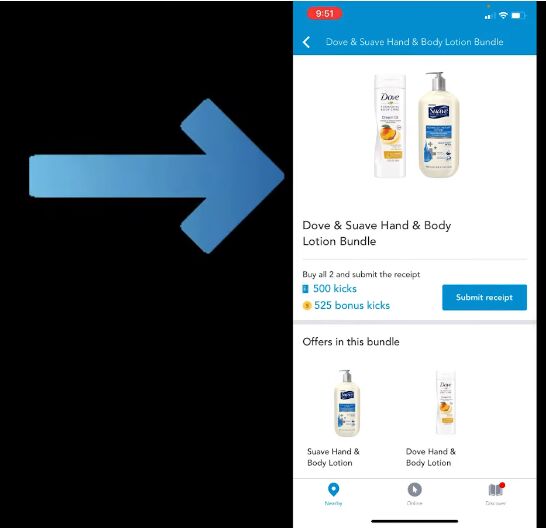
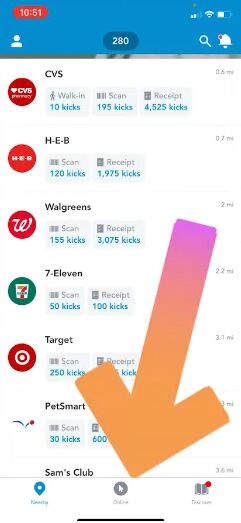
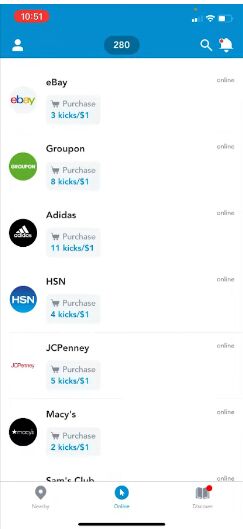
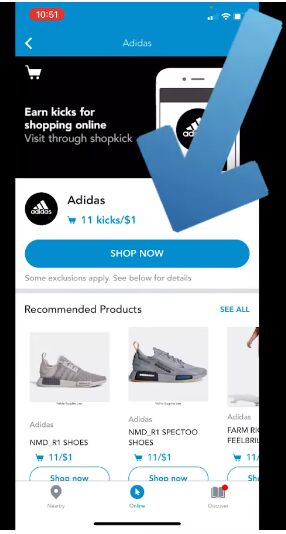
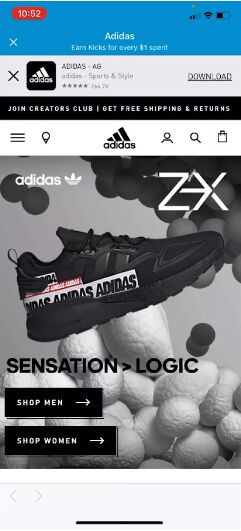
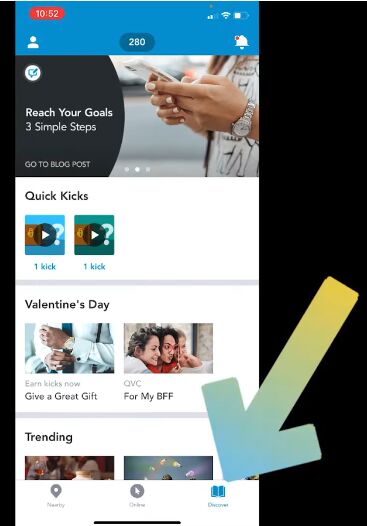
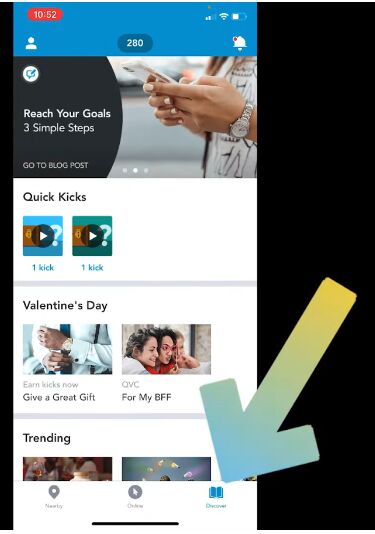
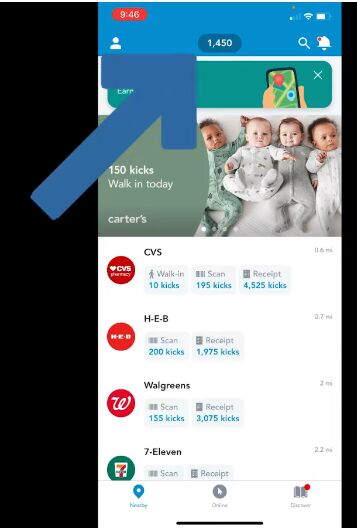
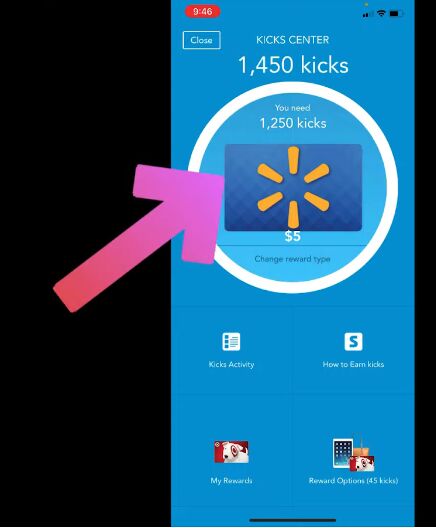
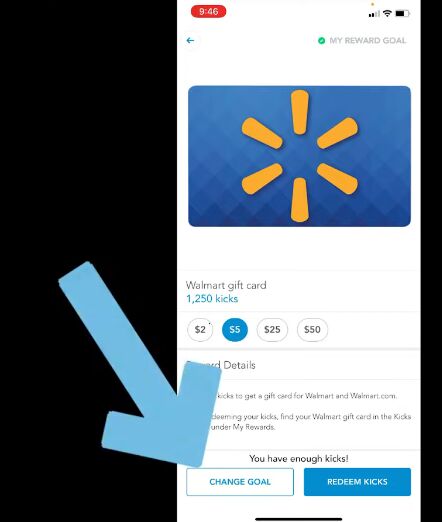
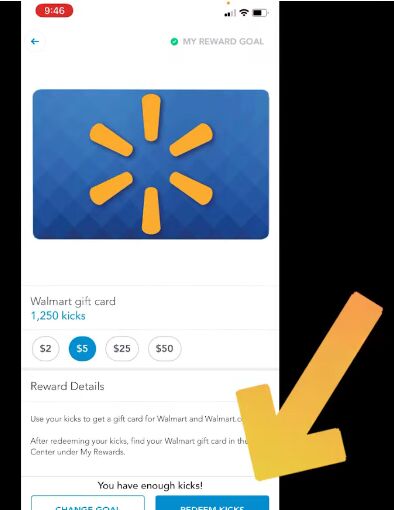

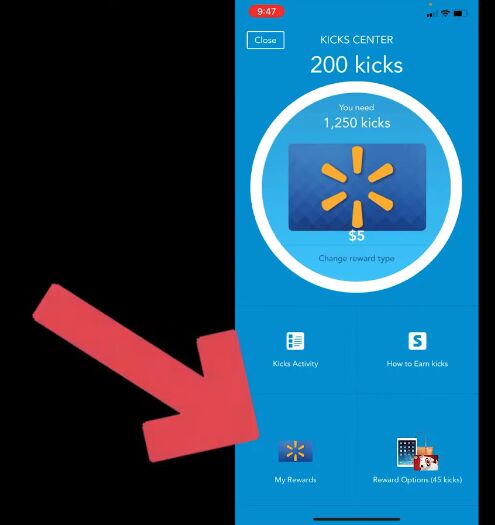
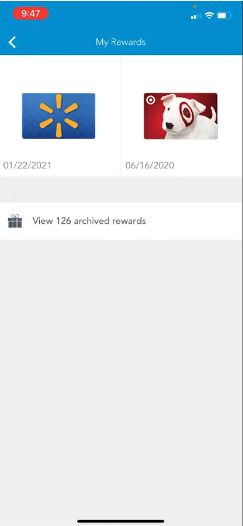















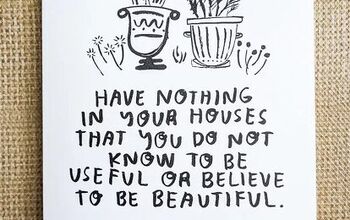


Comments
Join the conversation
Hmmm, interesting. I'm gonna upload that on my phone and try it out. Thanks!