What is the Flashfood App & How Do I Use It to Save Money?

In today’s video, I’m going to tell you about the Flashfood app and how it can save you a ton of money on groceries. I use it to get amazing deals on apples and meat at discounted prices.
What is the Flashfood app? How does the Flashfood app work? Let’s answer these questions.
What is the Flashfood app?
I found this app a few months ago. In certain grocery stores, by the customer service desk, there’s a refrigerator that says Flashfood on it. You download the app and you can find all sorts of foods that are at their expiration date or close to it.
They sell them for like 50% off, so you can get really good deals. The aim is to reduce food waste so the store doesn't have to throw away the food and you get a good deal.
The app itself is free to download on Android and iPhone. Go to your app store and download it.
Once you download it, the first thing it will do is zoom into the map where you’re located and tell you if there are Flashfood areas near you. It will show you if there are three stores within a 20-mile radius.
If there aren't any, you can probably email Flashfood support and ask if they can try to get into your area.
Each store is different. I noticed the one closest to me doesn’t have lots of boxes of vegetables, whereas the one 10 minutes away would always have huge veggie boxes. Sometimes it’s worthwhile to drive farther to find what you need.
What can you find on the Flashfood app?
You can find just about any type of perishable food item. They always have meat on the app, including stuff from the deli. I’ve also seen dairy products, like milk, cheese, and yogurts. I’ve seen coffee creamer and even iced coffee.
They also have lots of bakery items that you can easily stick in the freezer and use later. My favorite is that they typically have produce, whether it’s fruit or vegetables.
I buy big boxes of apples. You can get like seven to ten pounds of apples for pretty cheap. I’ve seen those boxes sell for as low as two dollars and as high as six or seven dollars. You can find anything that is about to go bad, like apples, oranges, pears, and whole boxes of bananas.
As far as vegetables go, I’ve seen boxes of nothing but onions. I’ve also seen bell peppers and zucchini. That’s typically what they have the most.
The best-by date varies by product. Some milk will have a best-by date the next day. I’ve seen yogurt products where the best-by dates are two to three weeks away. Flashfood doesn’t only have expiring goods. Sometimes it’s things they have too much of or are discontinued.
On the app, you’ll see two different prices. One is crossed out. That’s the regular store price. The other price is what you will pay on the app. That is typically 50% or more off. In the case of items like meat, keep in mind the price when you go to the fridge to pick up the item.
How to buy things
Let’s talk about how to buy an item on the app. Once you find what you want, tap it on your phone. You can select the quantity if they have more than one. Then, click Add to cart.
You pay for everything on the app, so you’ll have to add your card information. Some items accept EBT.
Once you pay, you can click on the shopping cart at the bottom of the screen and it will take you to the pickup information. A lot of times you have maybe a day or two to pick up items. Sometimes, you have up to two or three weeks.
You have to pick it up on time. I’ve learned this the hard way. One time, I bought meat and forgot when the pick-up day was. I got there the day after and they’d thrown it away. They have to do that for food safety and most of the time you can’t get a refund.
Picking up the item
When it’s time to pick up the item, go to your grocery store. Typically the refrigerators are next to the customer service desk. The next steps depend on the rules of the store.
I used to have to go to customer service to ask for the key because the fridges were locked. Nowadays, all I have to do is go to the fridge and take what I need.
You know how they price everything per pound, so not everything is exactly the same price. Let’s say I bought ground beef that was originally $6.11 and was marked down on the app to $3, when I look for the meat in the fridge, I’ll look for the $6.11 price point.
Make sure you pick up the one that you actually paid for, that’s the same weight and price. Otherwise, you’ll have taken someone else’s item.
I take the items to customer service and tell them I have a Flashfood order. They look me up and check that I took the items and I’m good to go. It’s as simple as that.
Other tabs
This is the savings tab. It shows you how much money and CO2 you’ve saved. That’s pretty cool.
The last tab is a rewards tab. It’s a referral program. If you have friends who you want to invite, you give them your code and when they download the app and spend $15 on their first order, you both get a $3 credit.
One last thing. One time I went to pick up some chicken, well within when I was supposed to, and it wasn’t there. I spoke to customer service at the store. They can’t do anything. You need to talk to customer service at Flashfood to get a refund. Flashfood refunded my money.
What is the Flashfood app & how do I use it?
That is the basic rundown of what the Flashfood app is. I check a few times a day. It’s saved me so much. Are there Flashfood locations in your area? Let me know in the comments.
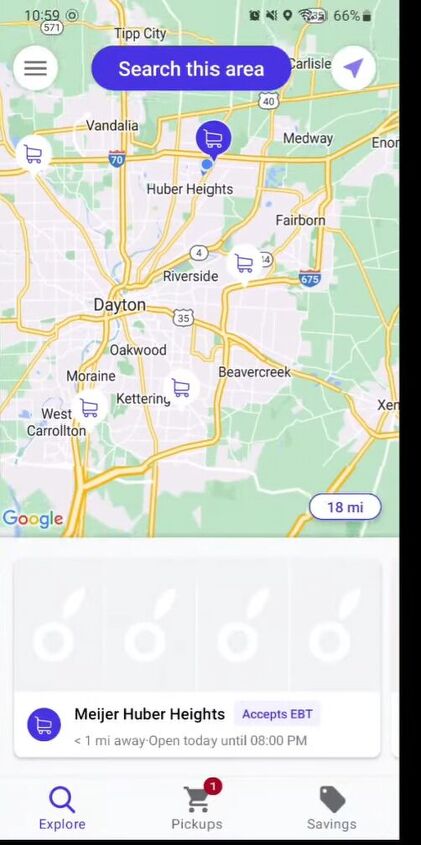
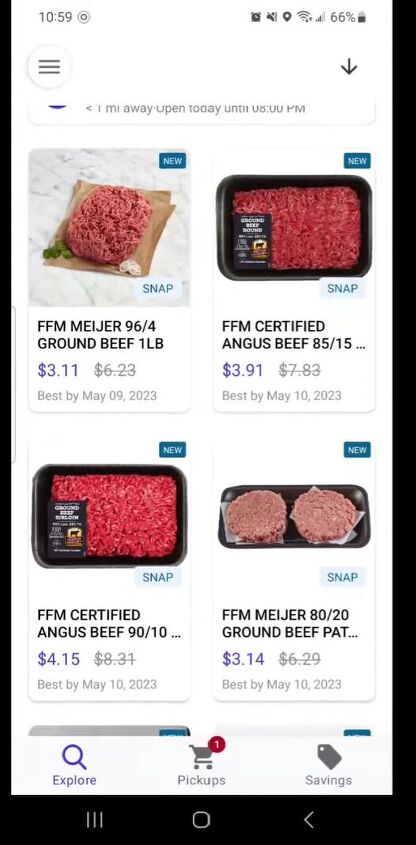
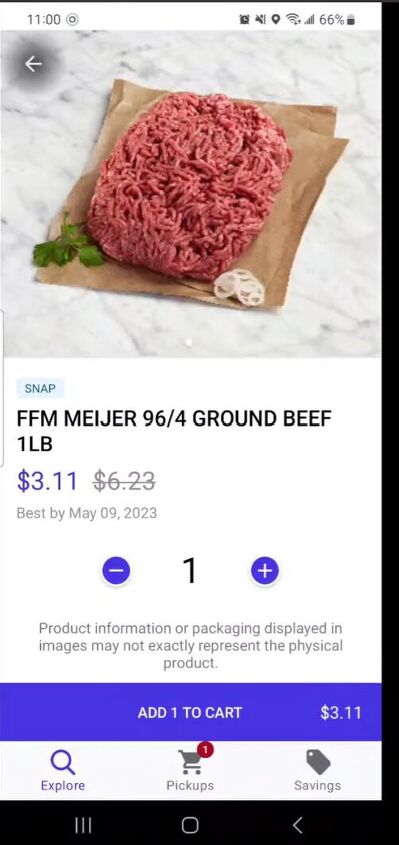
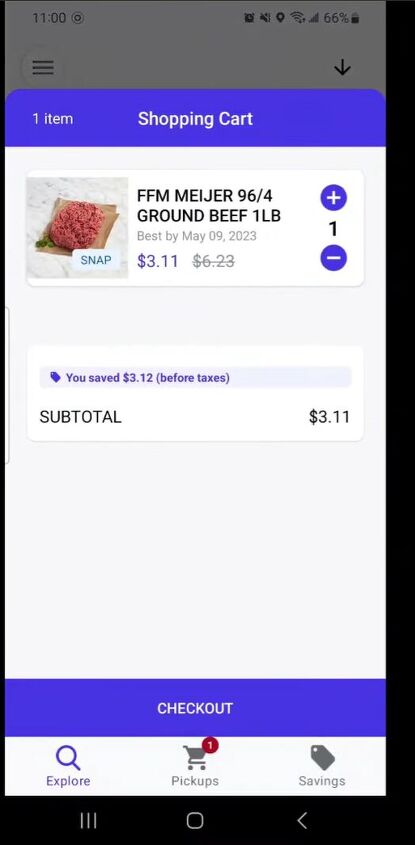
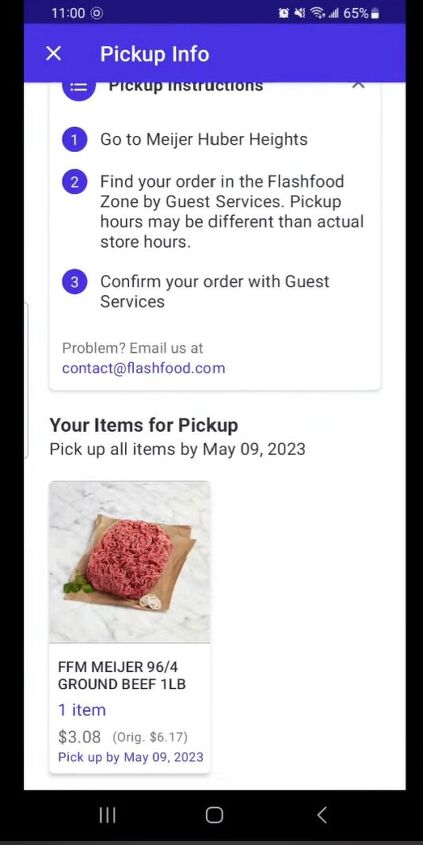



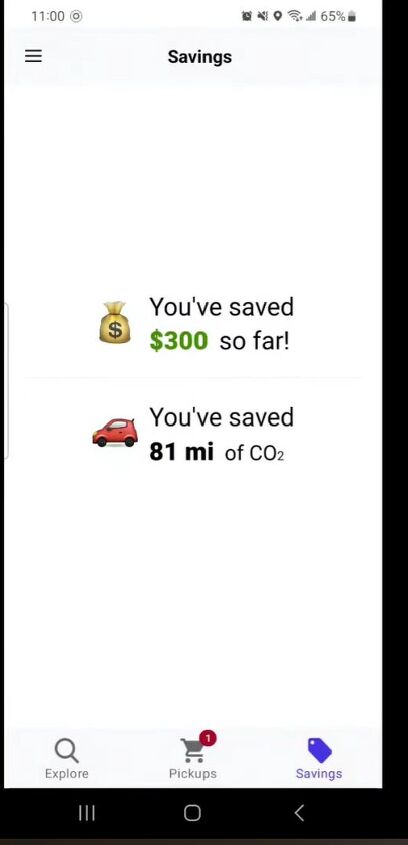
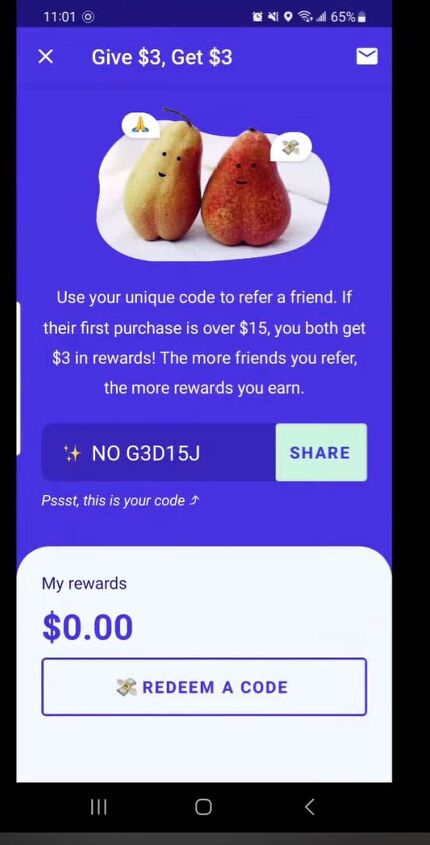


















Comments
Join the conversation