3 Easy Ways to Track Expenses for Beginners

If you’re at the beginning of the process to save money and you want to create a budget, you’ll need to start to track expenses. That way you can see where you currently spend your money and where you need to make adjustments.
I know that checking expenses can be somewhat tedious and diligence to keep up with it. I will show you three ways to track expenses.
1. Notebook and pen
Using a notebook and pen is a classic method to track expenses, especially if you use mostly cash. Choose a notebook small enough to go in your purse, armrest, or glove compartment of your car.
It helps you write down your expenses on the spot.
When you enter the transaction details, make sure you include the date of the transaction, what the transaction was for, the type or category of the transaction, and the amount.
I also include the date because it lets me know when the bulk of my expenses fall throughout the month. Then I can negotiate the due date for certain bills if necessary and to evenly distribute my expenses across the month.
2. Download your bank statement
Downloading your bank statement one time a month is ideal if all of your income goes directly into your bank account and you function primarily with a debit card.
You would export your transactions as a CSV document. (You are not downloading the PDF of the bank account – that’s different). You can then open this CSV document in Excel or Google Sheets.
Choose each category one by one to add up how much was spent per category and type the totals in on the next sheet or on a separate piece of paper.
This method just eliminates the need to write everything down every day. This can be done in one hour once per month as you prepare to create your budget for the upcoming month.
You still need to save your receipts, especially so you can identify your ATM withdrawals and what they were used for.
3. Track with your smartphone
An app is probably the best option for those who have two or more bank accounts. There are free apps such as Mint or NerdWallet that allow you to sync multiple financial accounts and not just bank accounts.
You can also sync investment accounts. The only time you have to enter transactions manually is when you receive and spend cash that never went through your bank account.
The beauty of using an app is that it does all of the math for you, everything is in one place whether it’s cash, credit, or debit card activity.
You can add in all of your upcoming bills with due dates and set up bill payment reminders. You get instant snapshots of your overall spending and your account balances. It’s all in one place and in one device.
When you use an app, be prepared to spend a little time up front connecting your accounts and putting in your expense categories in addition to the pre-populated ones.
Once the information is in there, you don’t need to repeat the process again.
If you like the idea of apps but don’t want to sync your bank accounts, you can use an app like Money Manager and Expenses by Innim Mobile. You add everything manually but the app still does the calculations for you.
It also has comparison charts, bill payment reminders, and a bonus feature that allows you to upload images of your receipts. (The other two apps I mentioned do not have the receipt imaging feature).
Ways to track expenses for beginners
If you already use a method or an app to track expenses, let us know in the comments. I’d love to hear what ways you like to budget your money, what has worked for you, and even methods that did not work for you.
Next, check out these 7 Frugal Living Challenges to Boost Your Financial Health Quickly.

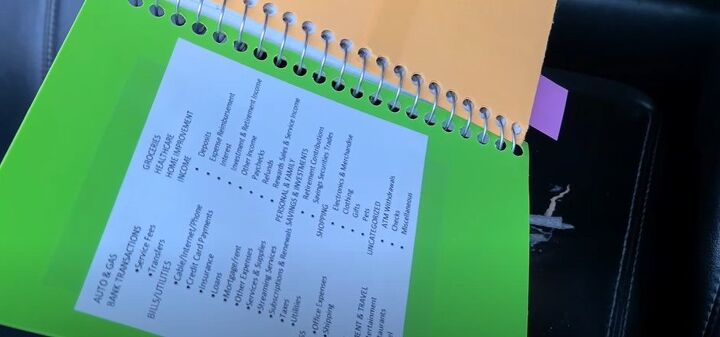
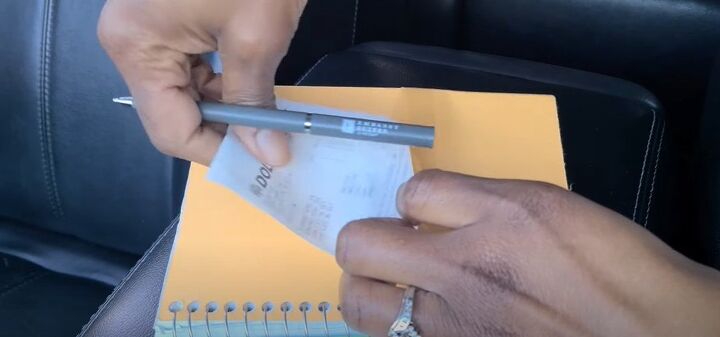
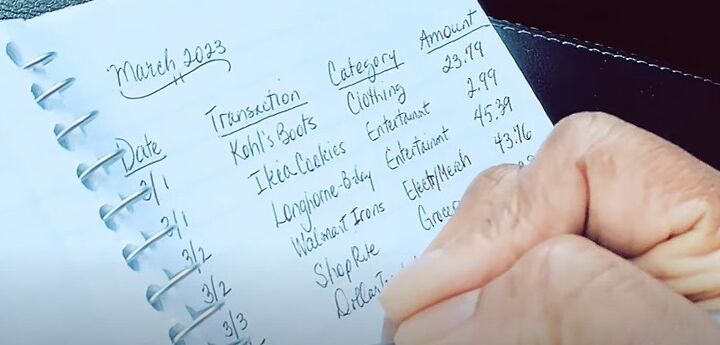
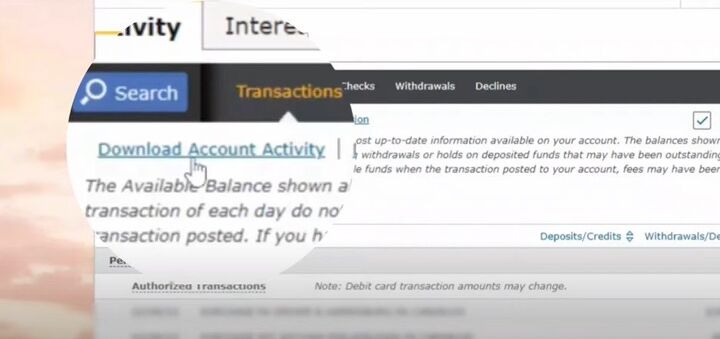

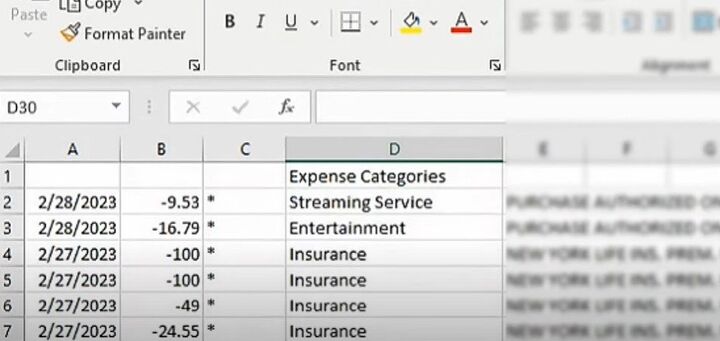
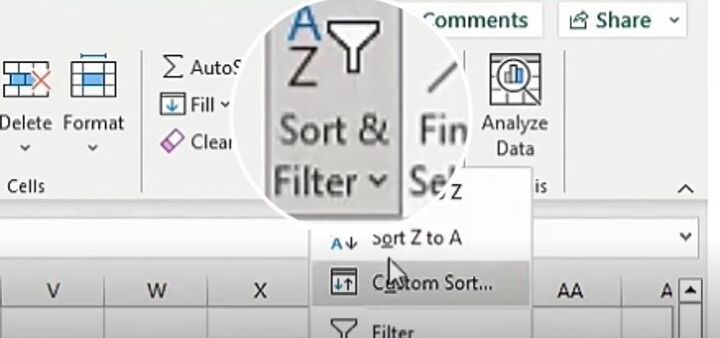
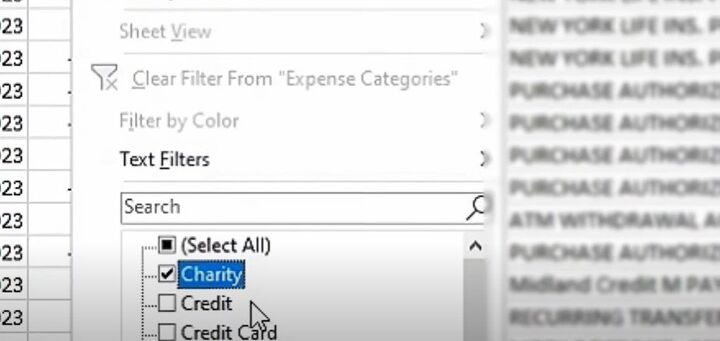
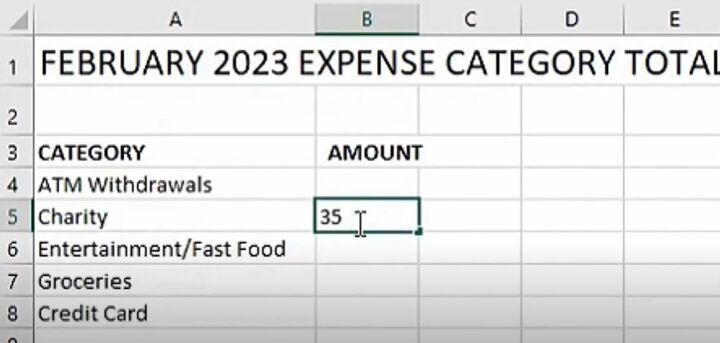

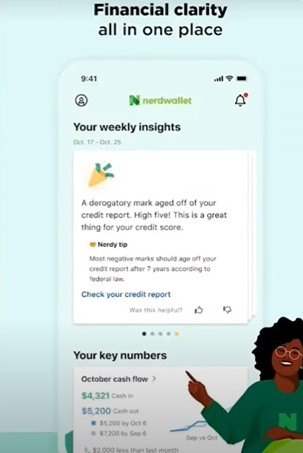

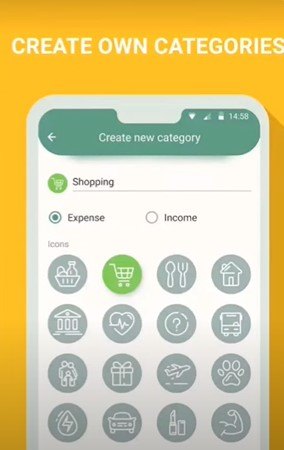
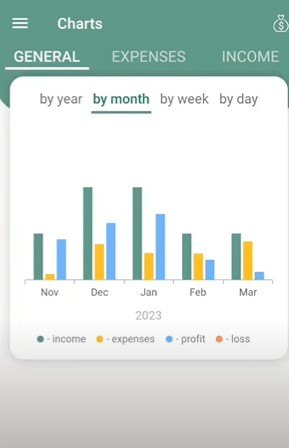
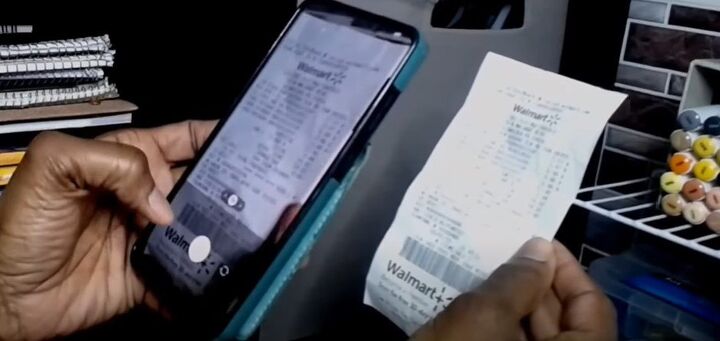












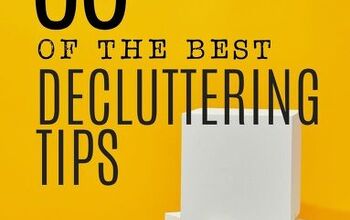
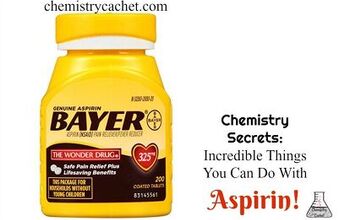




Comments
Join the conversation